Adding Outlook email account using IMAP /SMTP
If you cannot add your Outlook email account to StealthMail application with a valid credentials you have to do the following:
Sign in to your Outlook account.
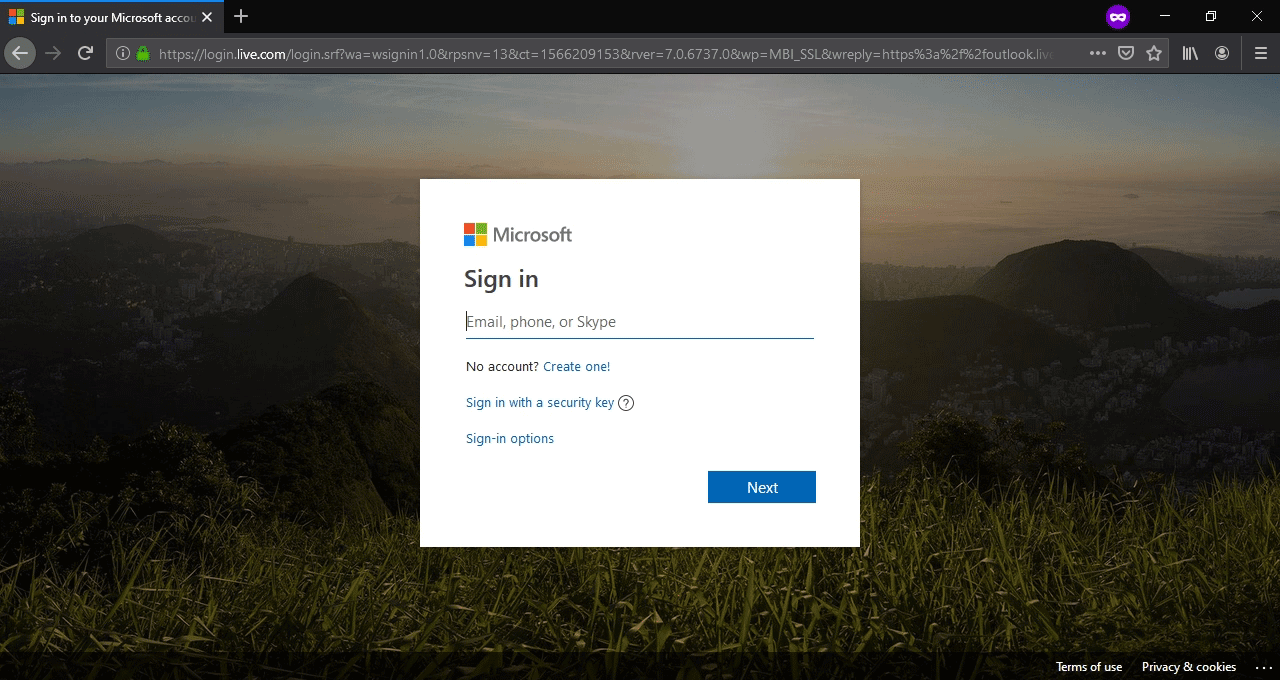
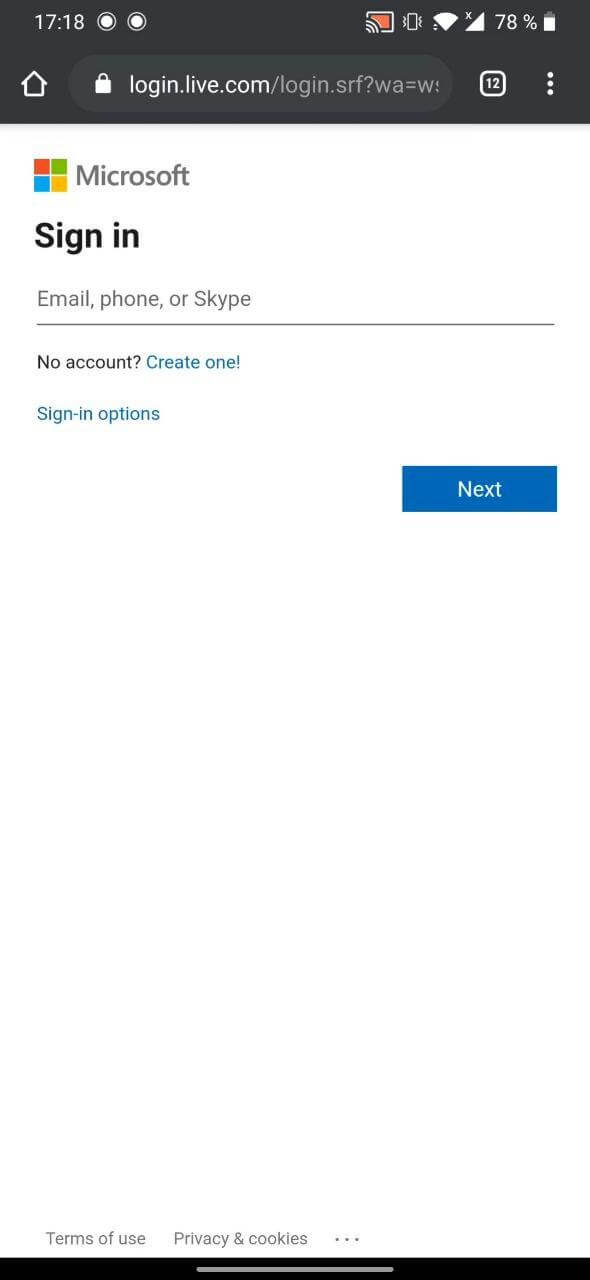
Click on your avatar and pick Edit profile.
Open Settings, then Account, View account.
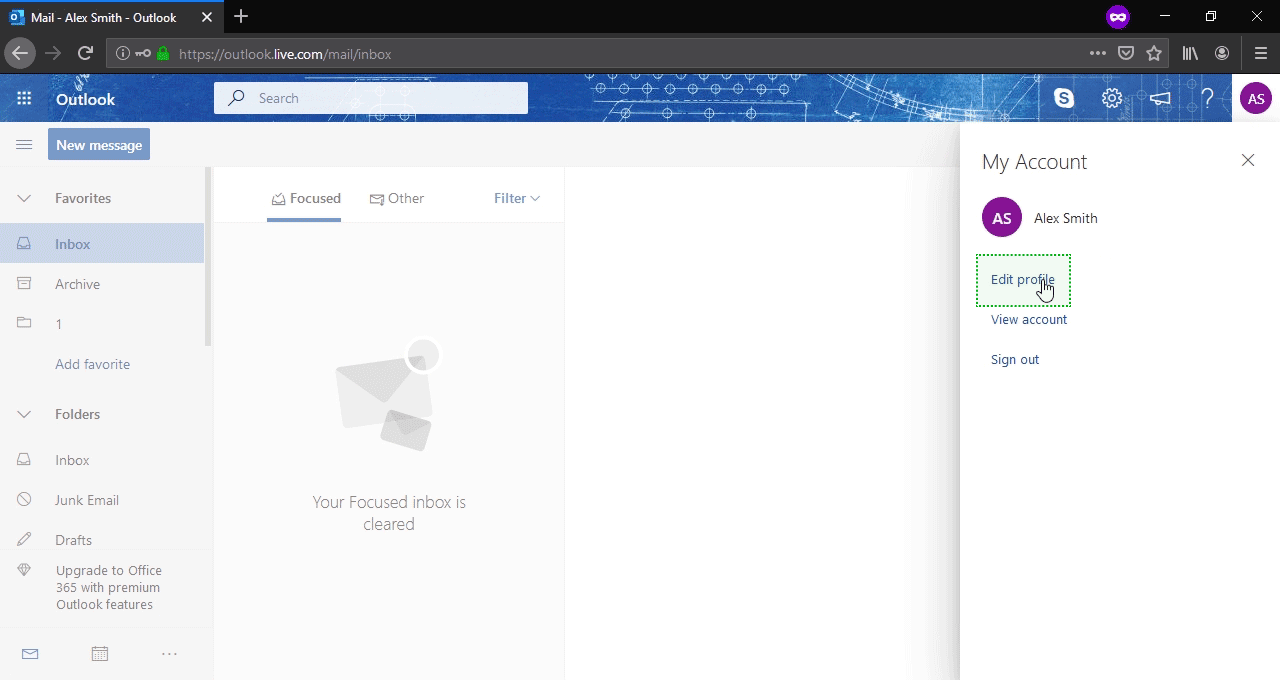
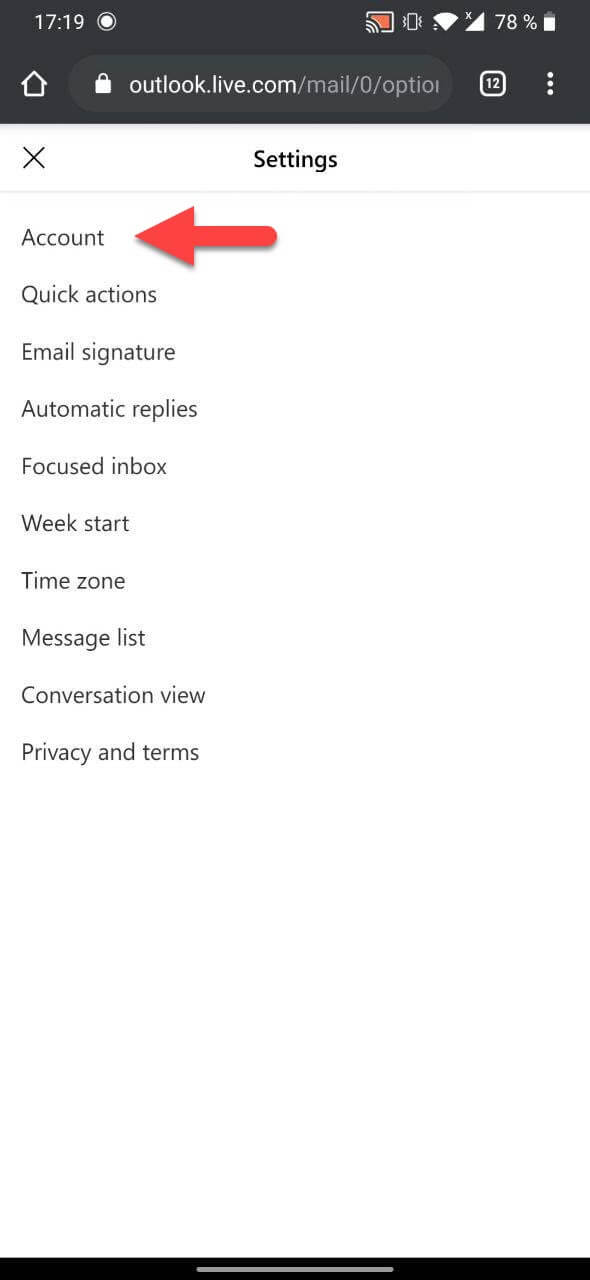
On the profile page pick Security tab.
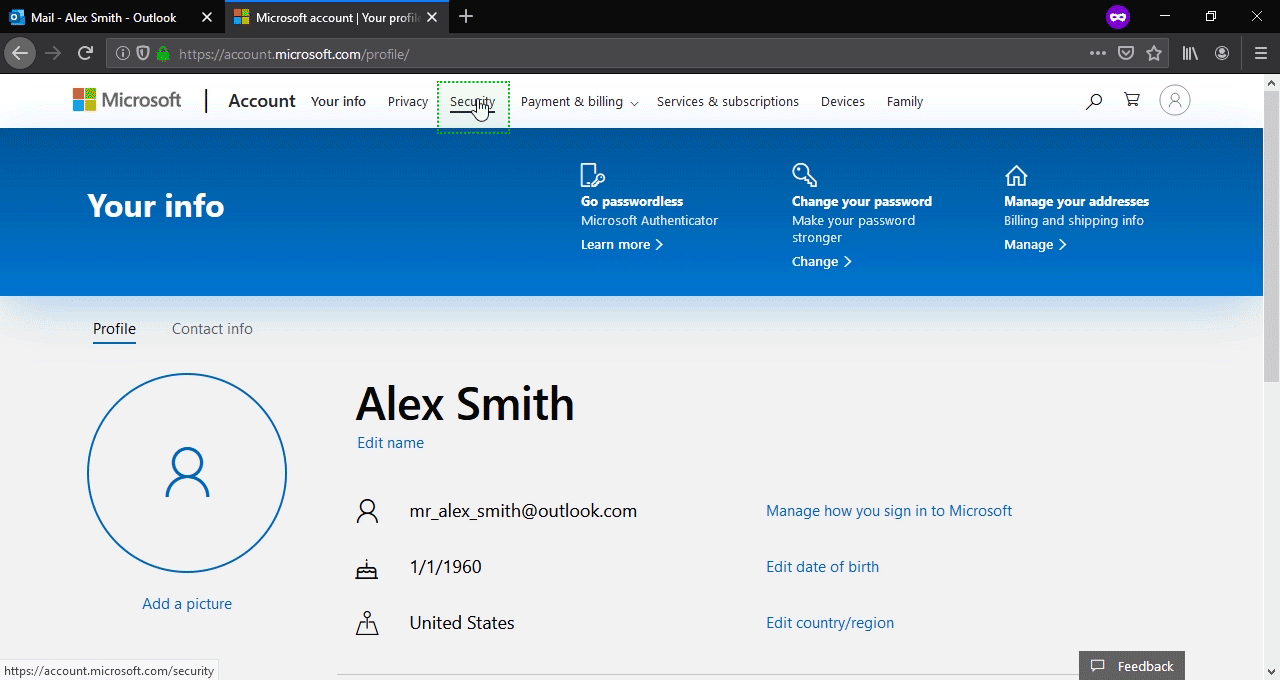
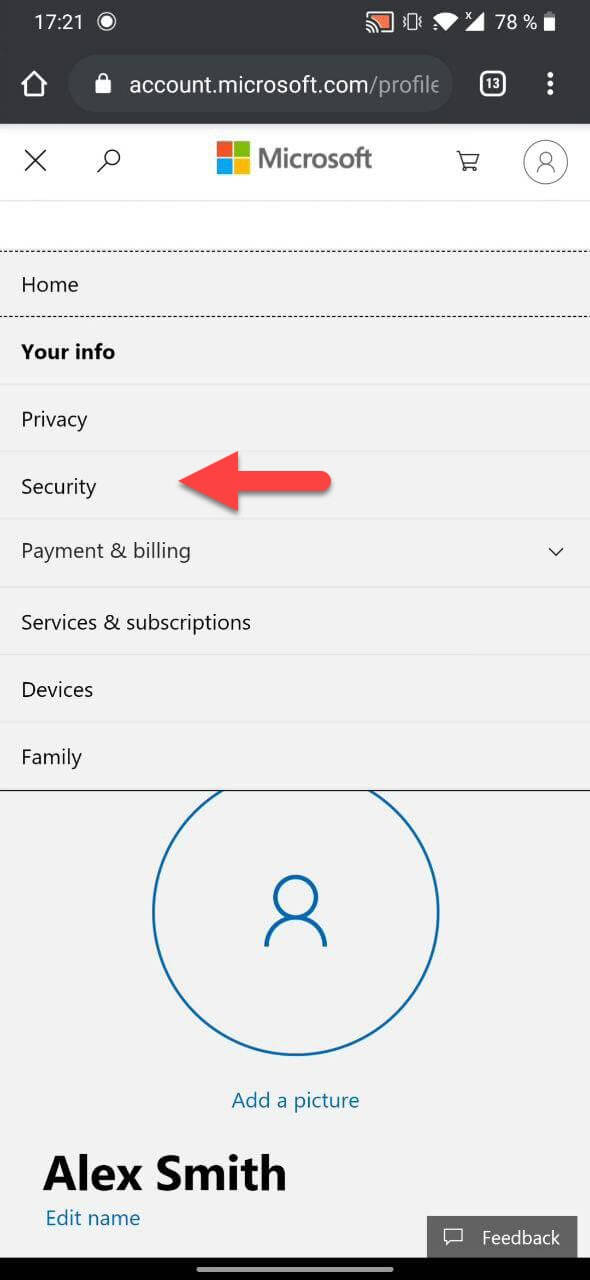
On the Security basics page pick More security options.
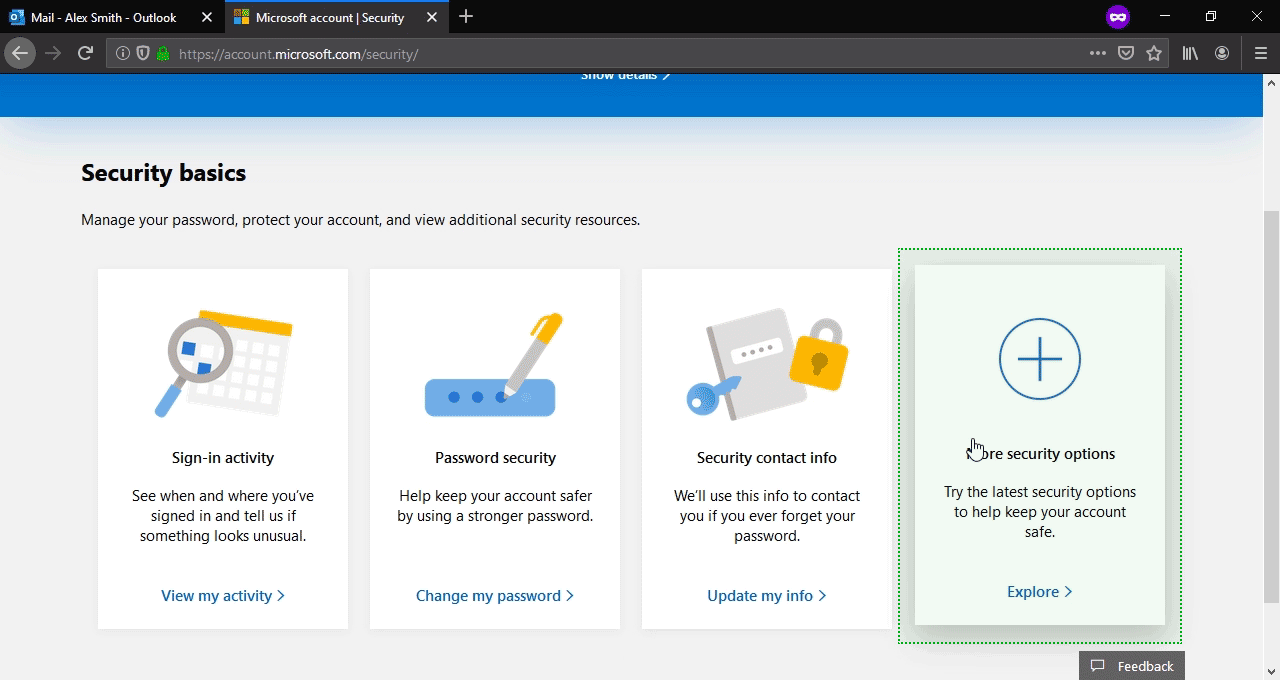
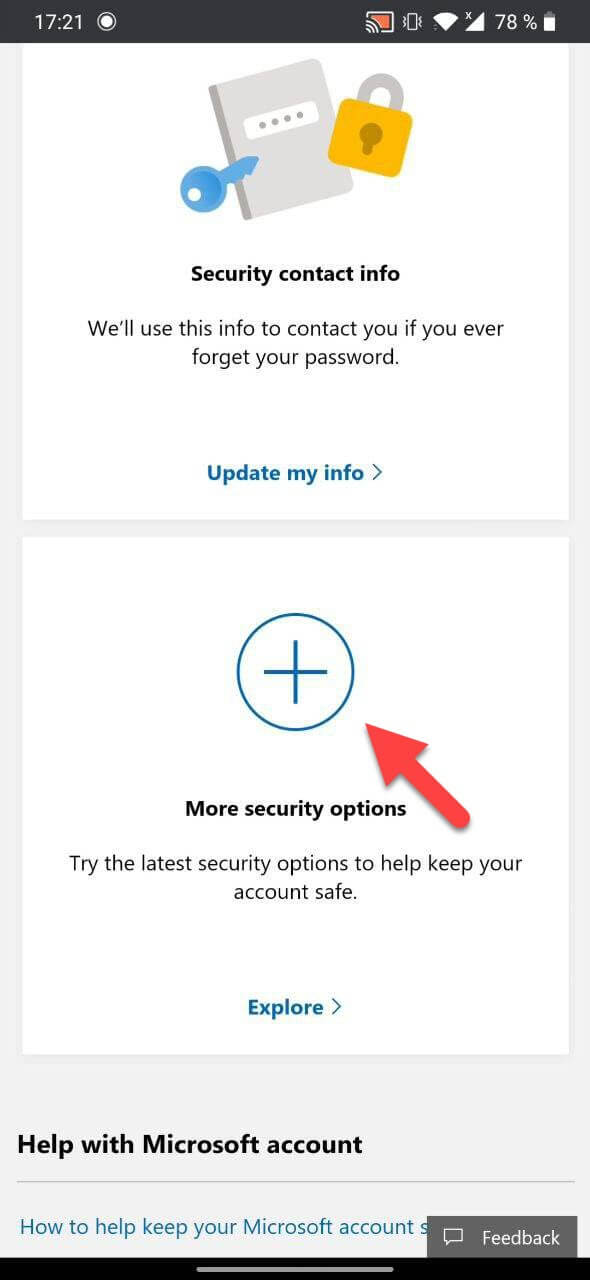
Scroll down to Two-step verification section and click on Set up two-step verification.
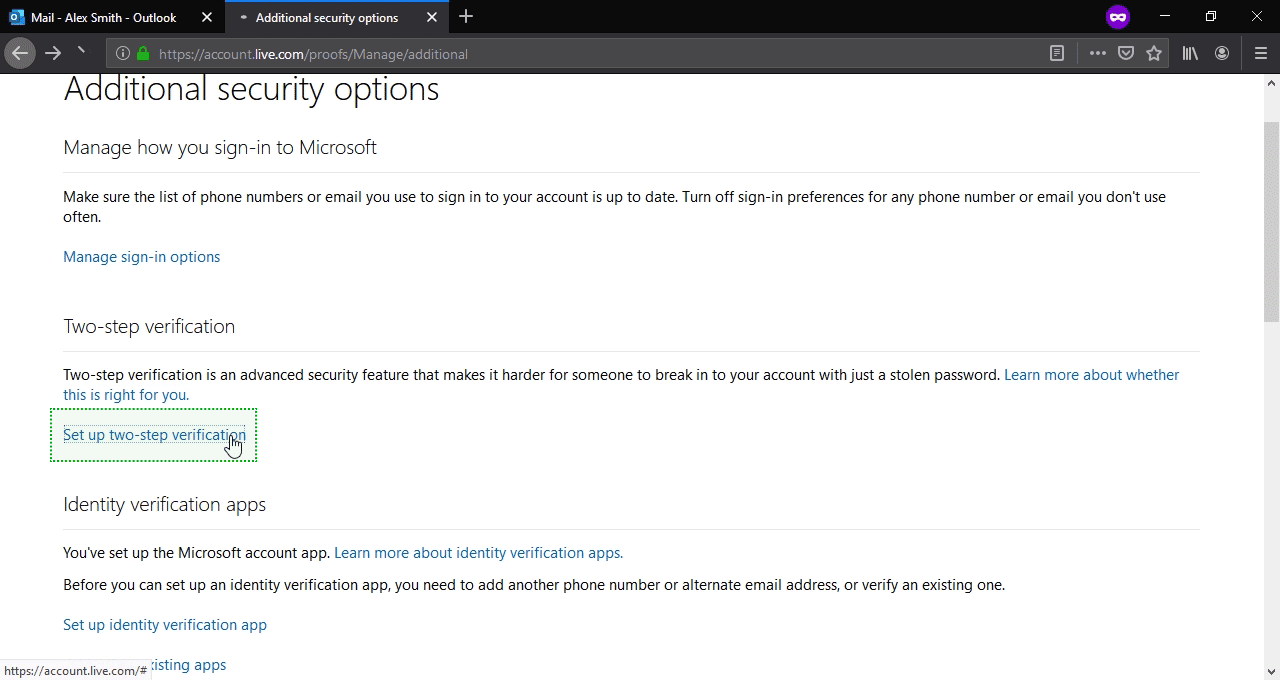
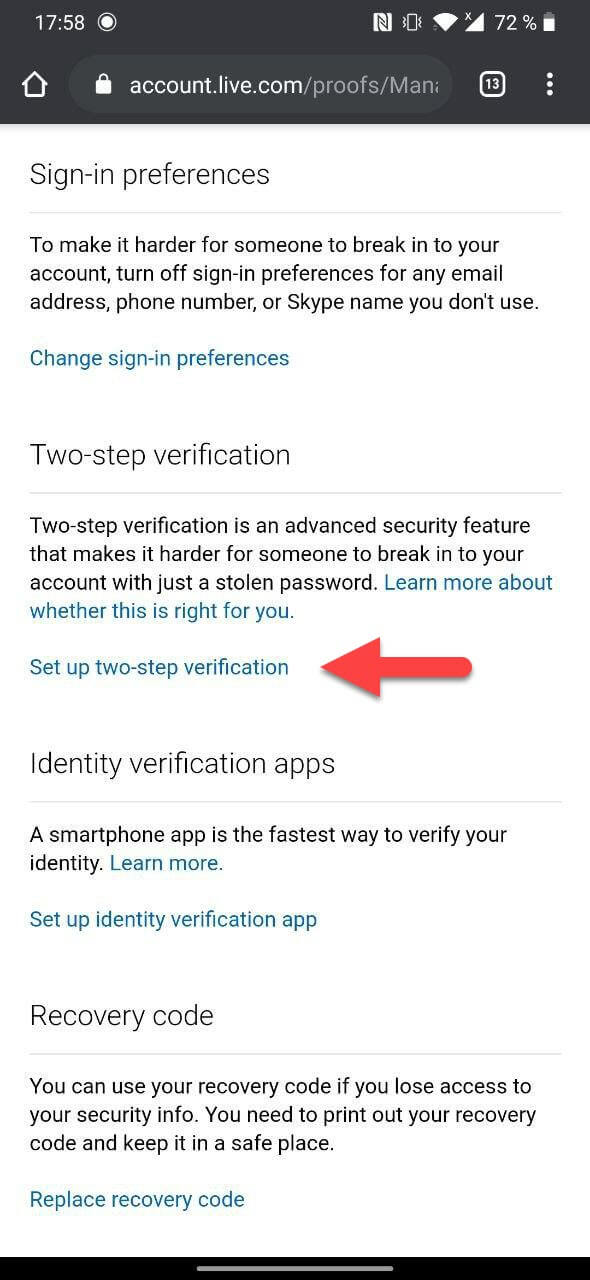
Click Next button.
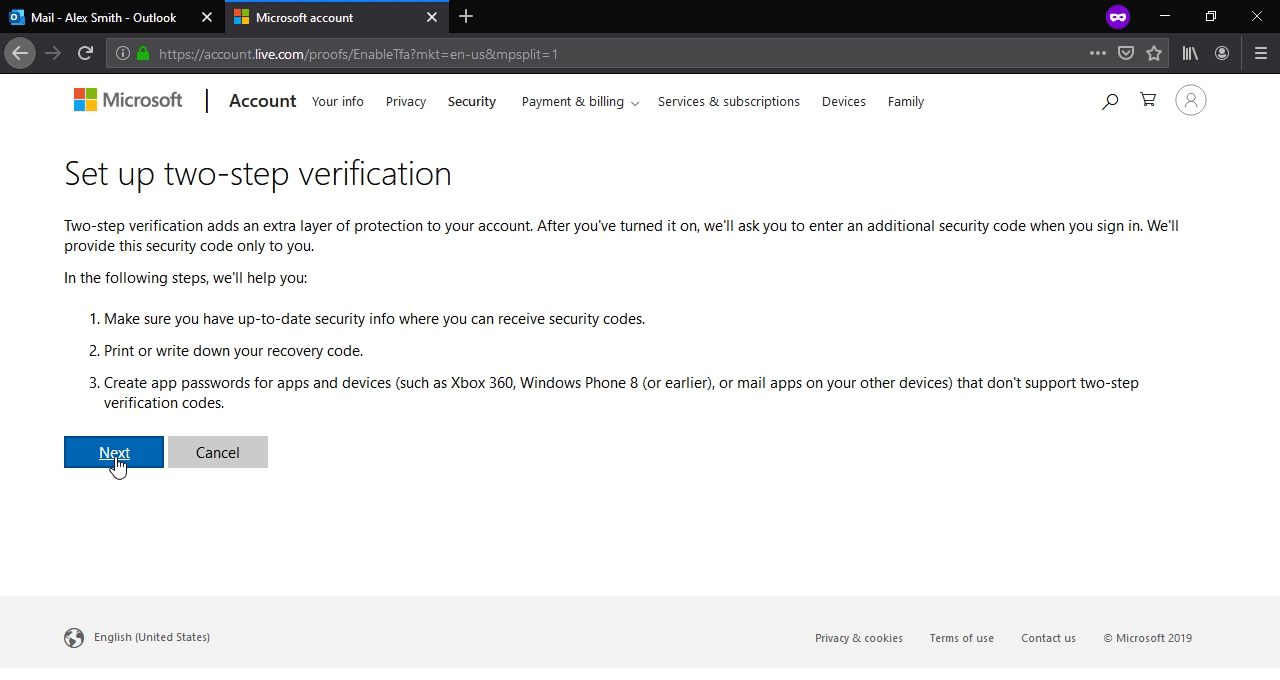

Copy and save received code. You will use it if you need to recover access to the account.
Click Next button.
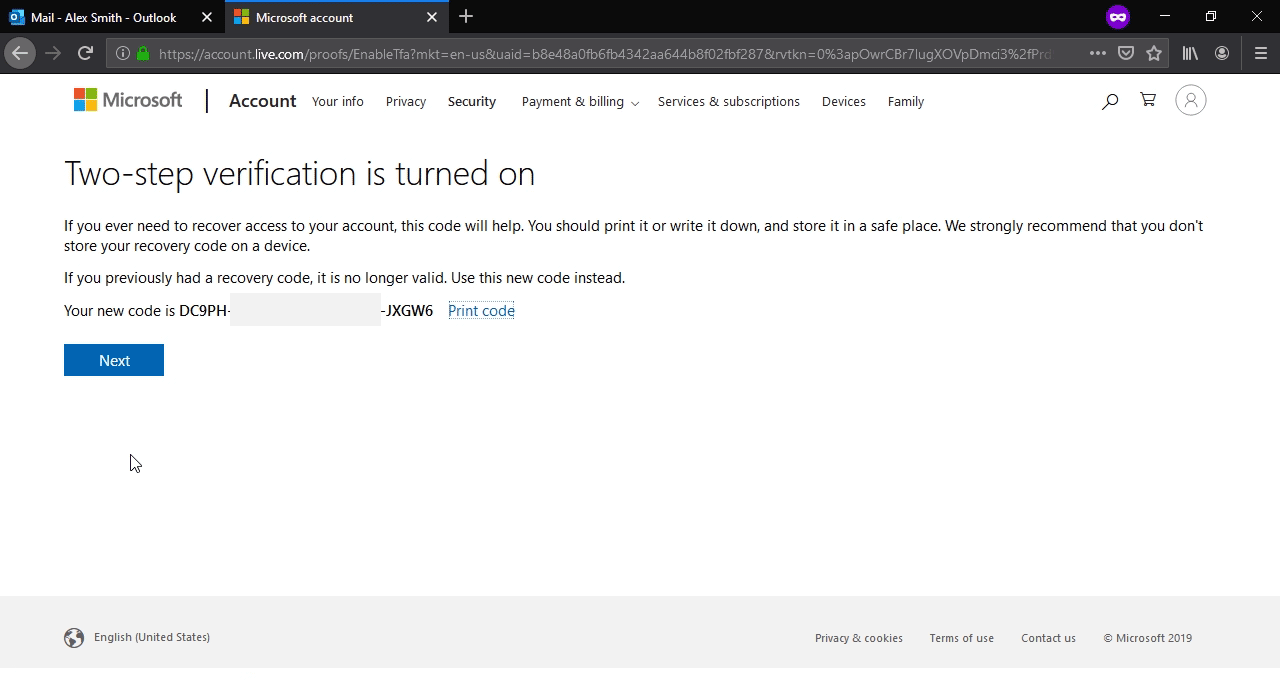
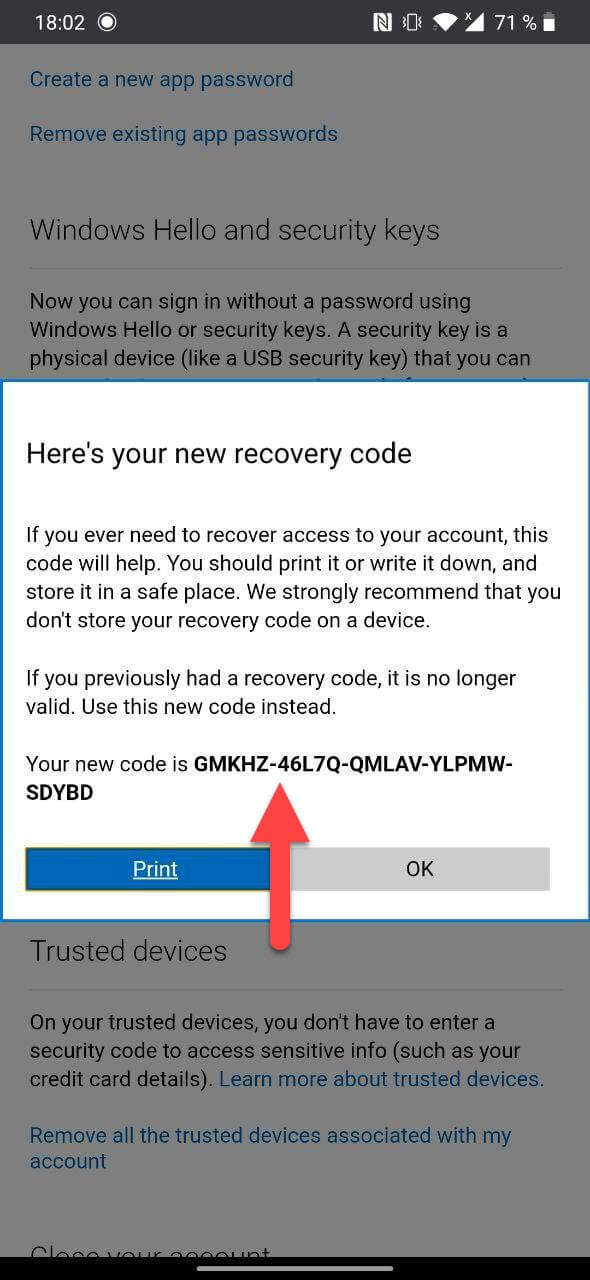
Go back to Security page and scroll down to appeared App passwords section.
Click on Create a new password.
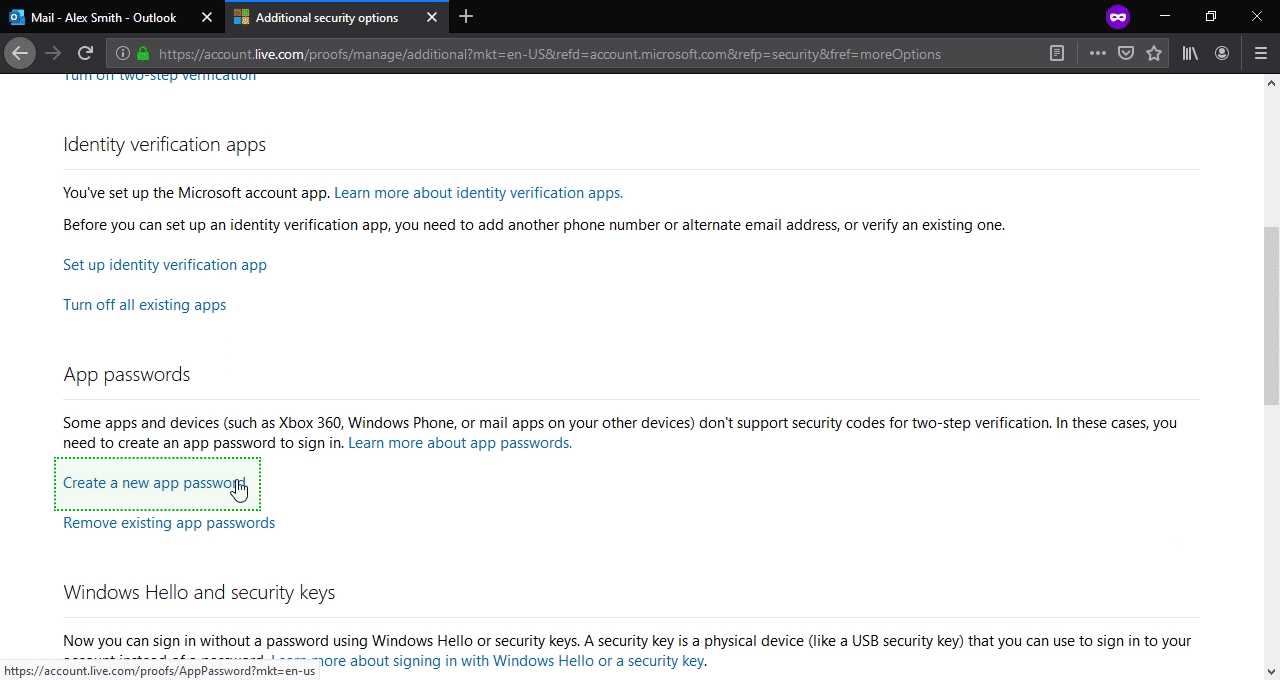
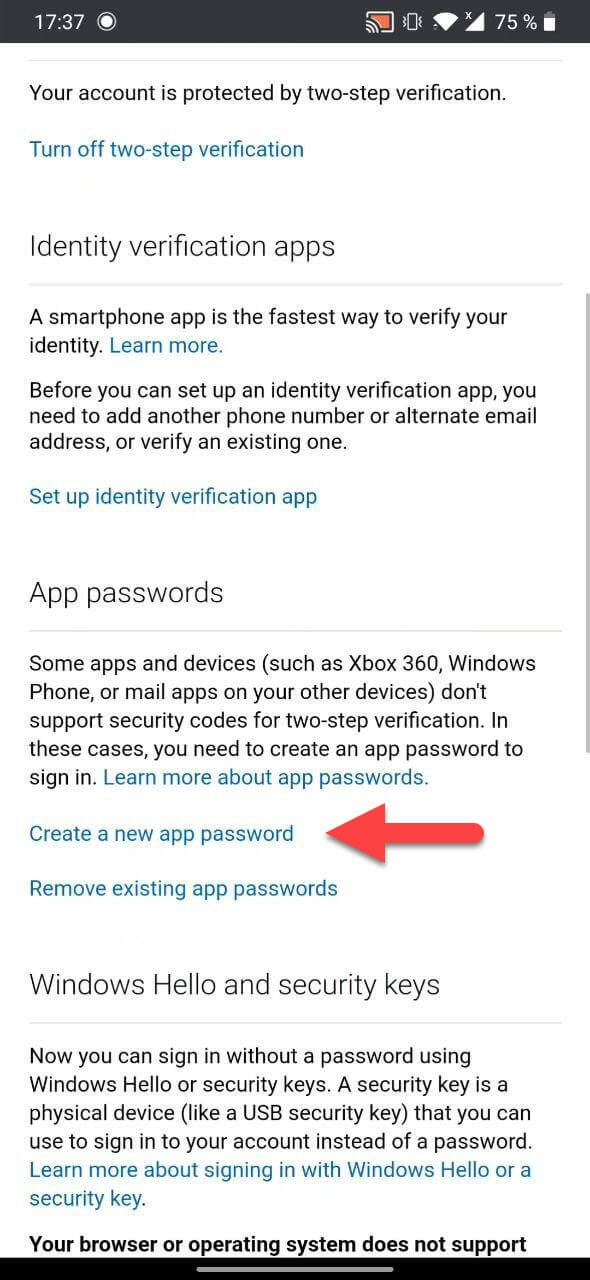
You will get a generated password. Copy and save it for later use.
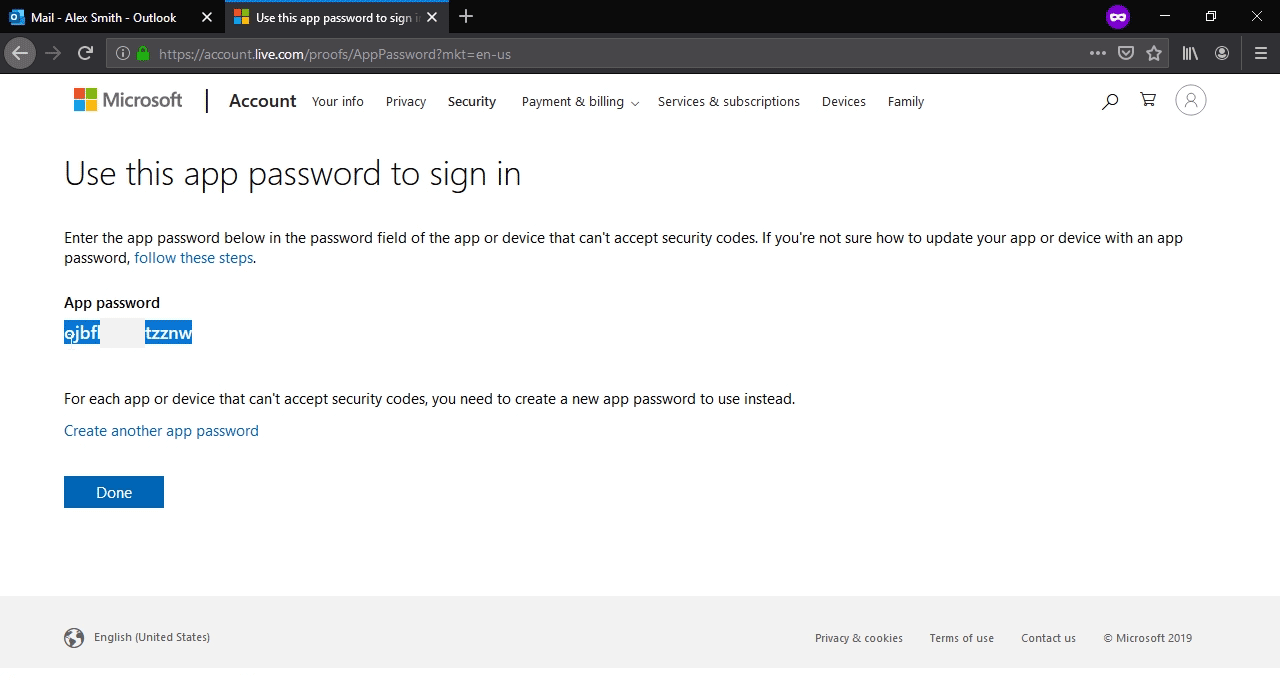
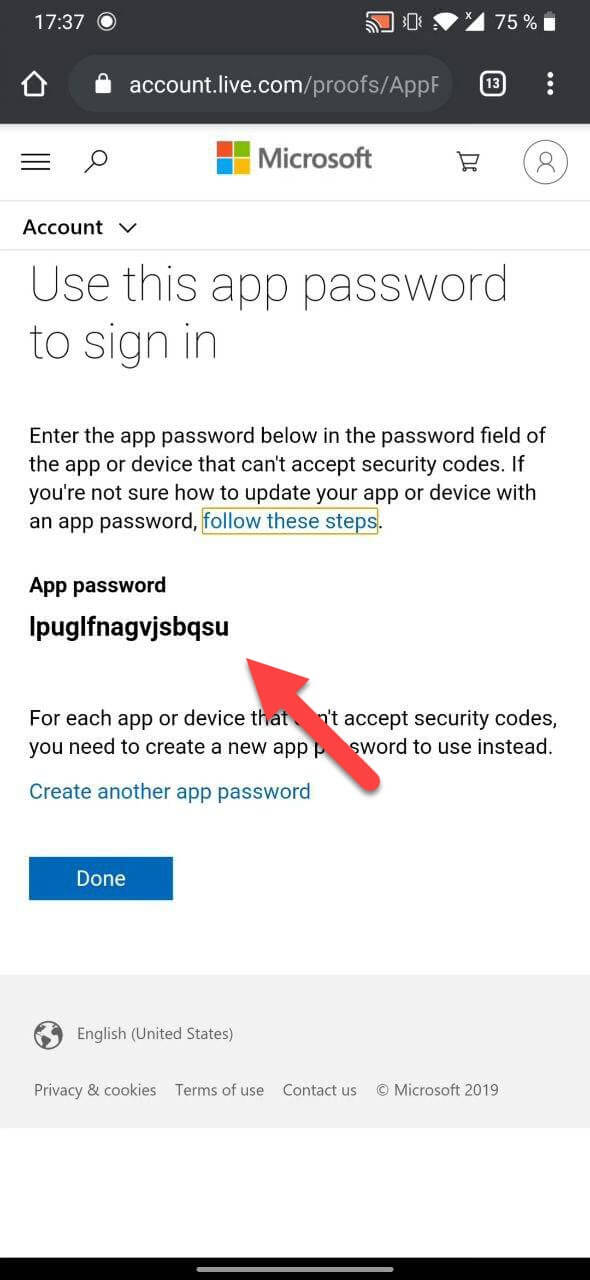
Enter your email account name and saved password.
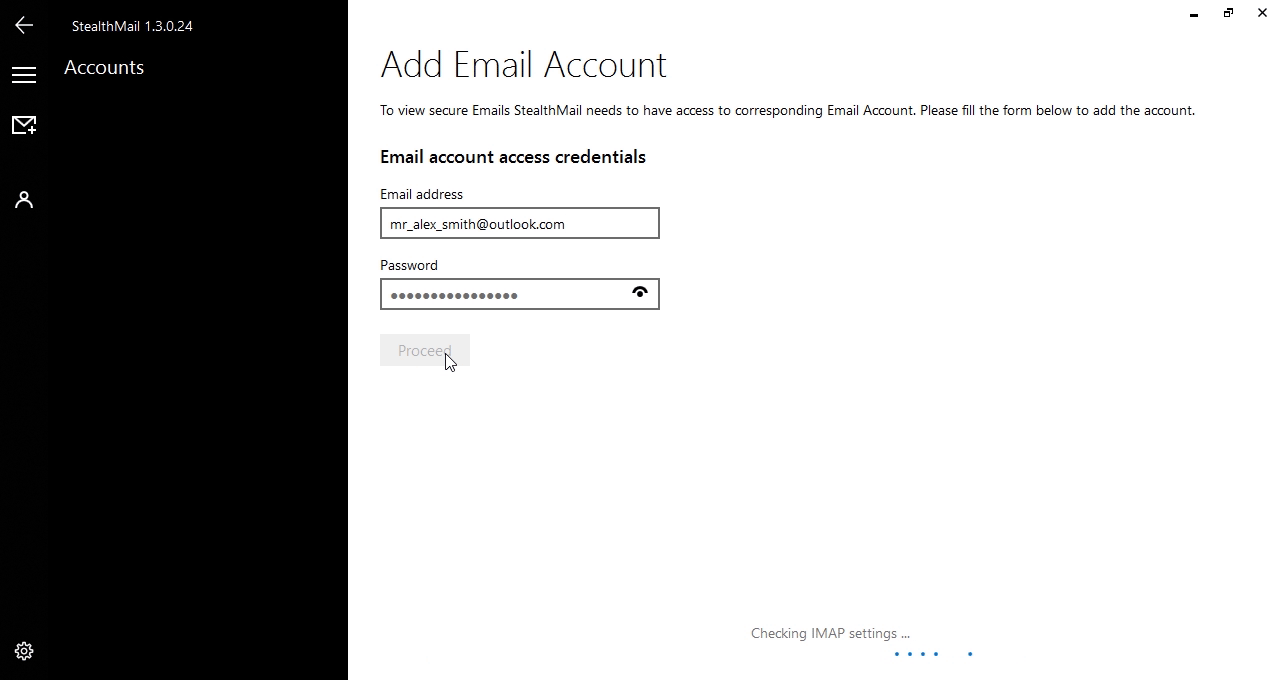
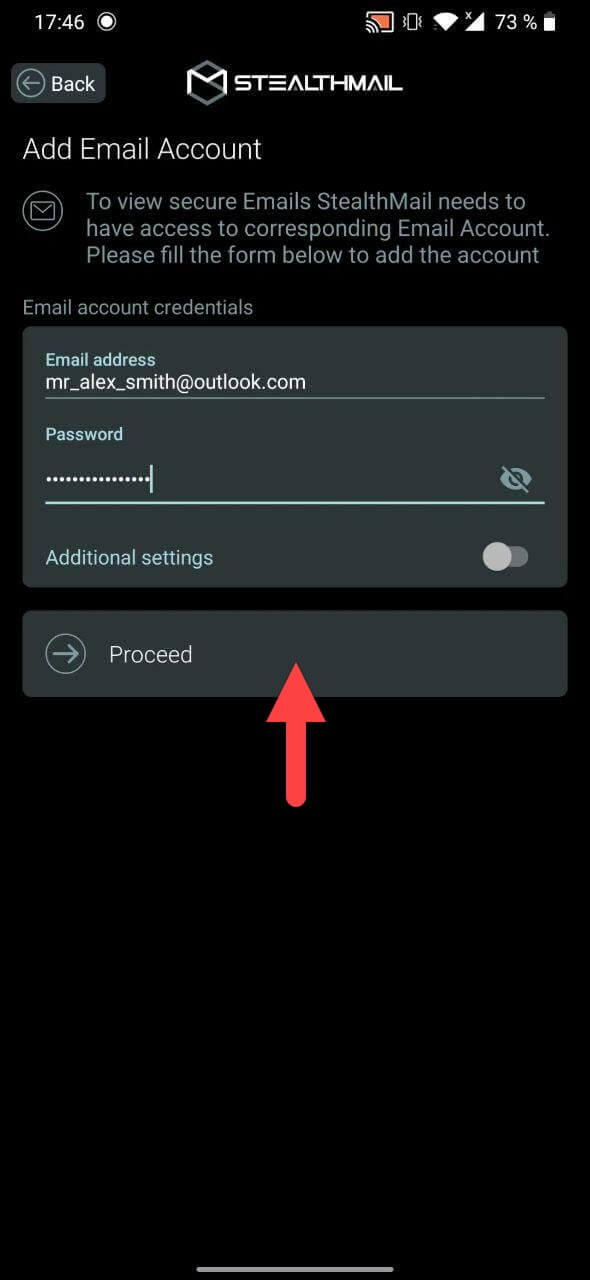
In a while your Email account should be successfully added.
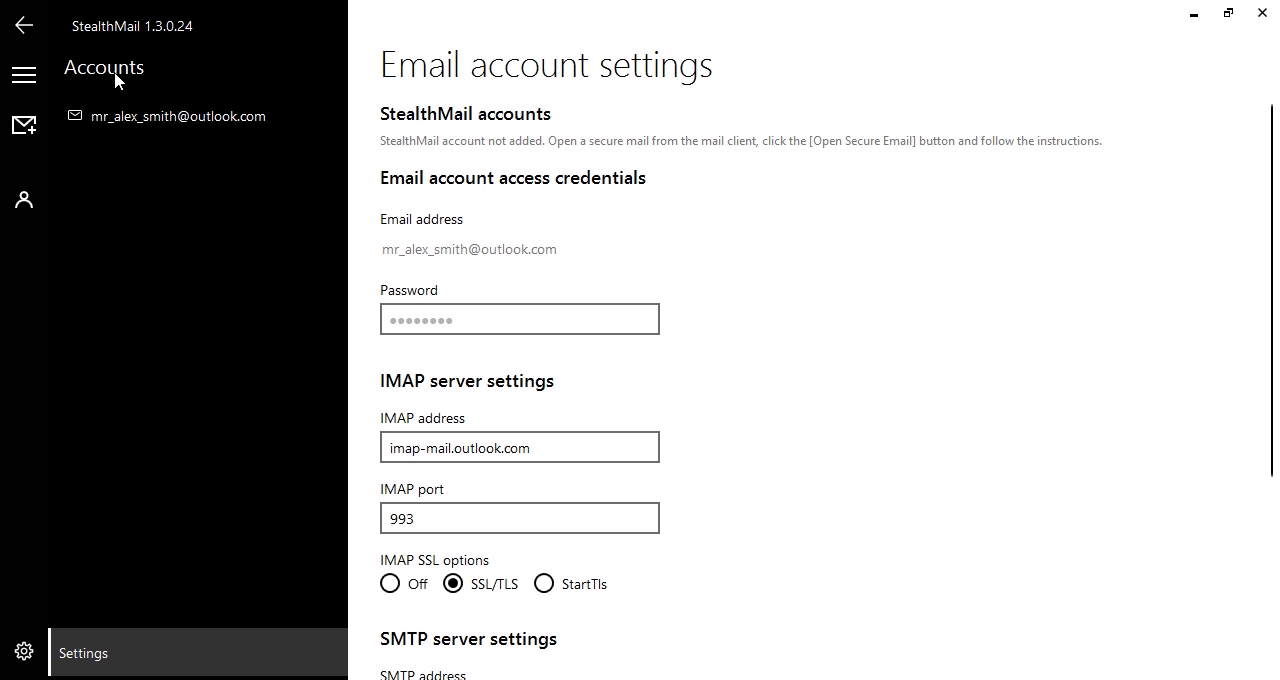
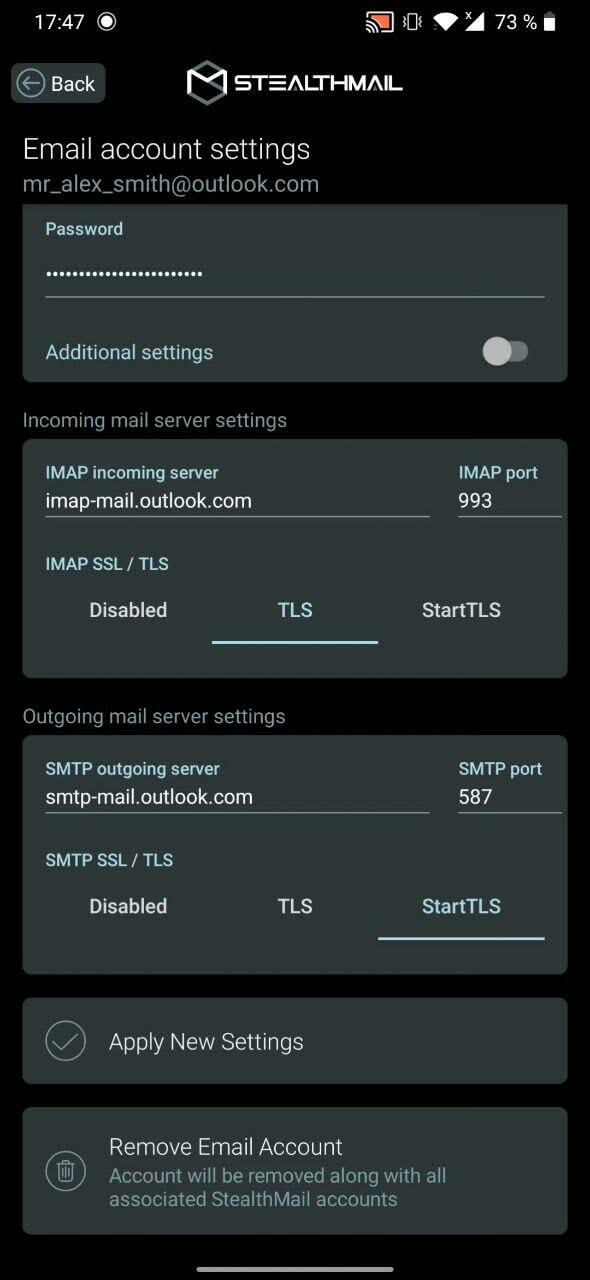
IMAP incoming server: imap-mail.outlook.com
IMAP port: 993
IMAP SSL / TLS: TLS
SMTP outgoing server: smtp-mail.outlook.com
SMTP port: 587
SMTP SSL / TLS: SmartTLS
