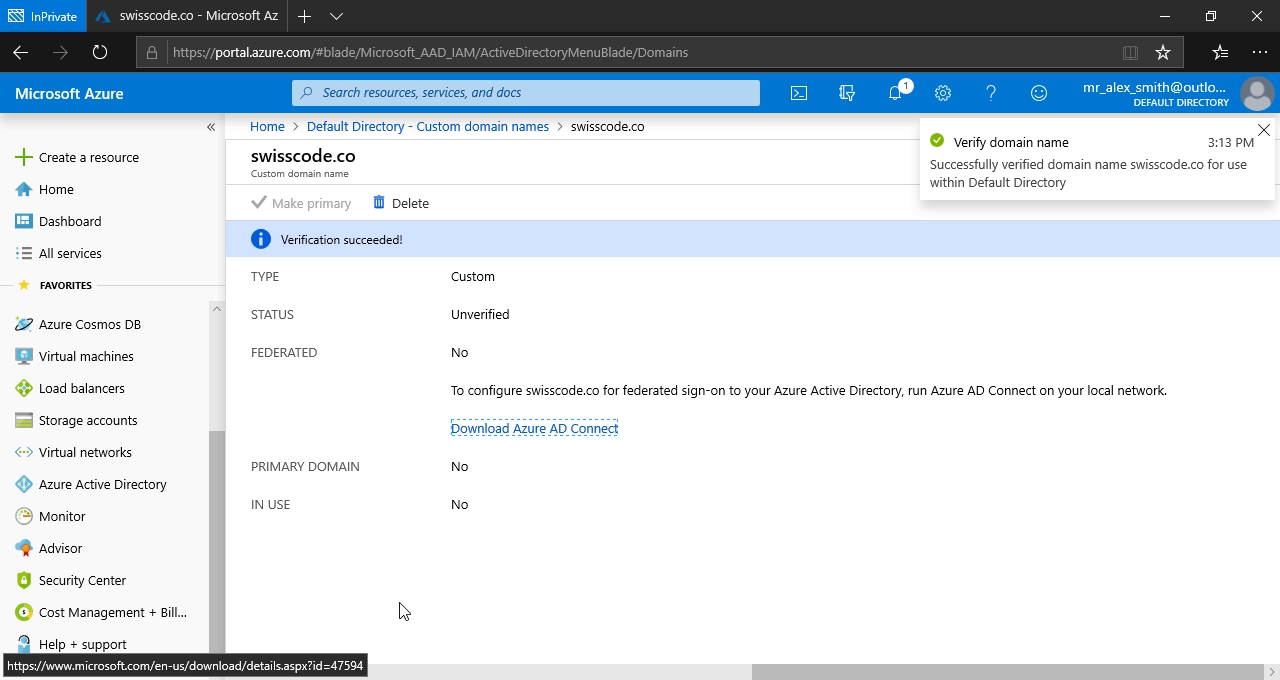Verify main domain
Click on the Watch video button to see the whole process described below.
Verification of your domain in Azure is essential. StealthMail won’t be able to operate correctly without it.
To verify your main domain you need:
- Sign in to the Azure portal.
- In the main list, choose Azure Active Directory, then choose Custom Domain Names, then in the new pane click on the Add custom domain button.
- Enter your domain name in the new pane, then click on the Add domain button below.
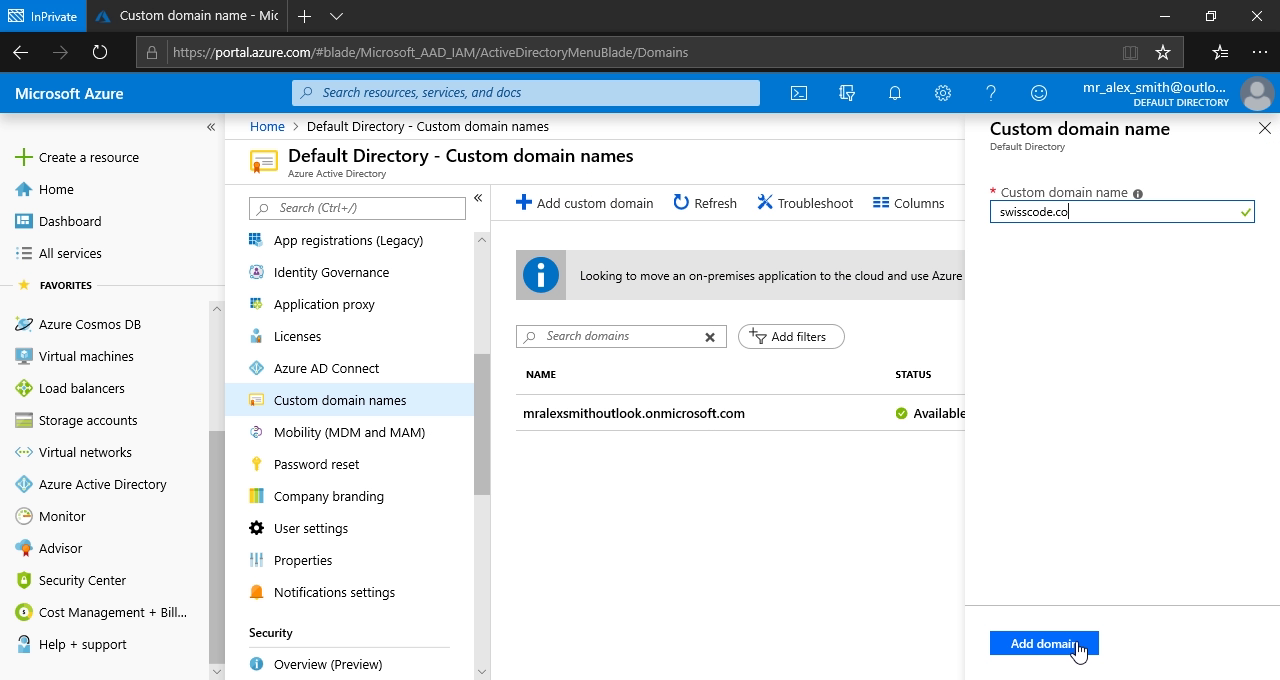
Then you should add a TXT record with your domain name registrar. Use data from the form.
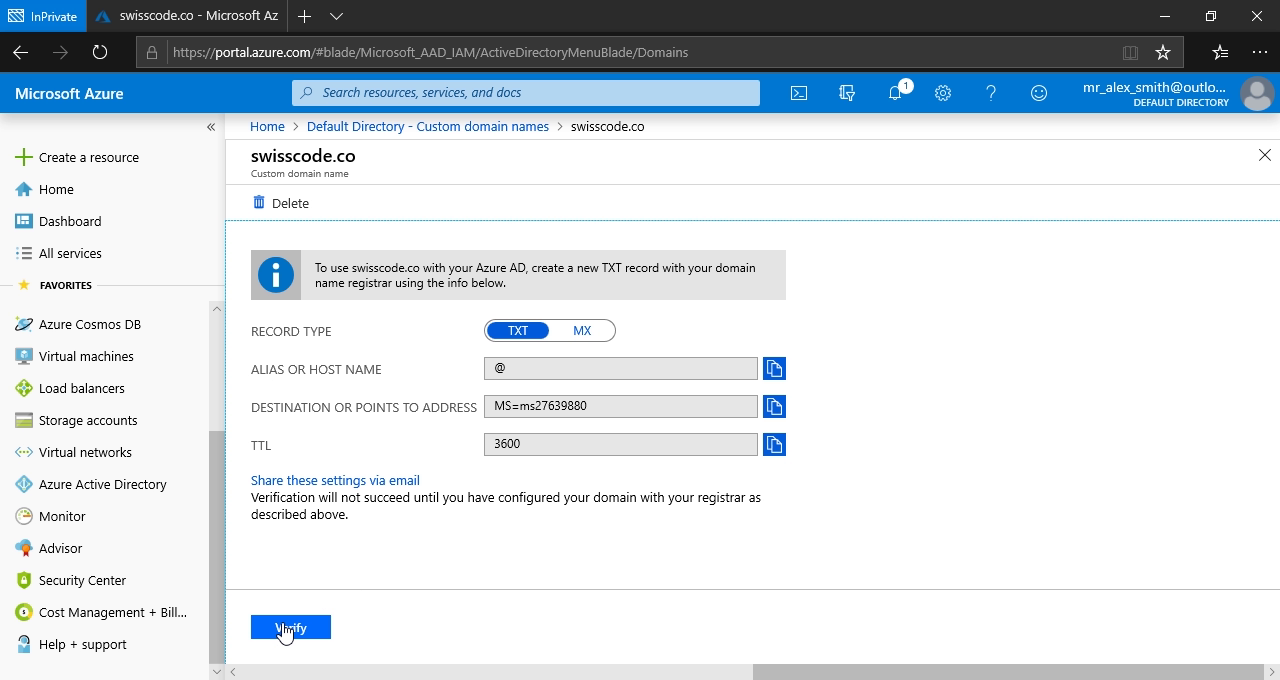
After you have added a TXT record, you may try to verify your domain by clicking on the Verify button.
Please Note: You may successfully verify your domain in 5 minutes after adding a TXT record, but it may take up to 72 hours before TXT records are updated. It depends on your domain name registrar.
The screenshot below showcases an issue when a TXT record is not yet updated, and Azure cannot verify the domain. In this case you may go through other steps of the deployment guide and then return to this one to save some time.
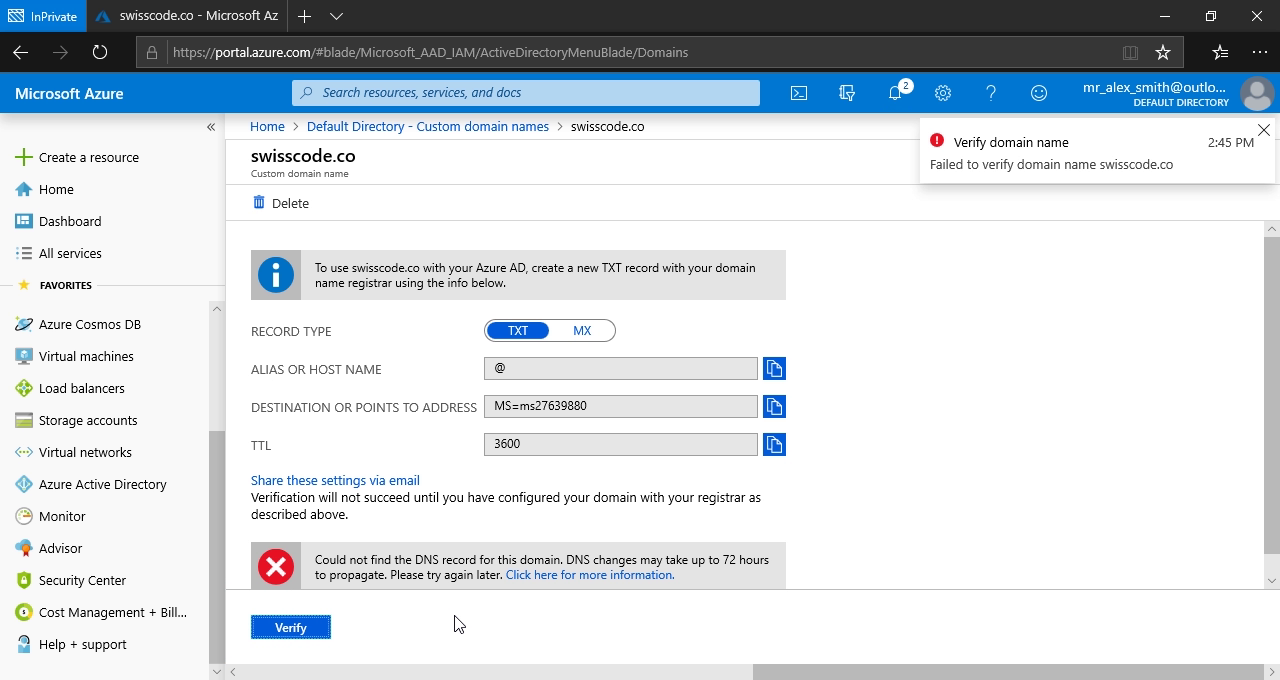
After you verify your main domain, you may continue to follow the deployment guide.