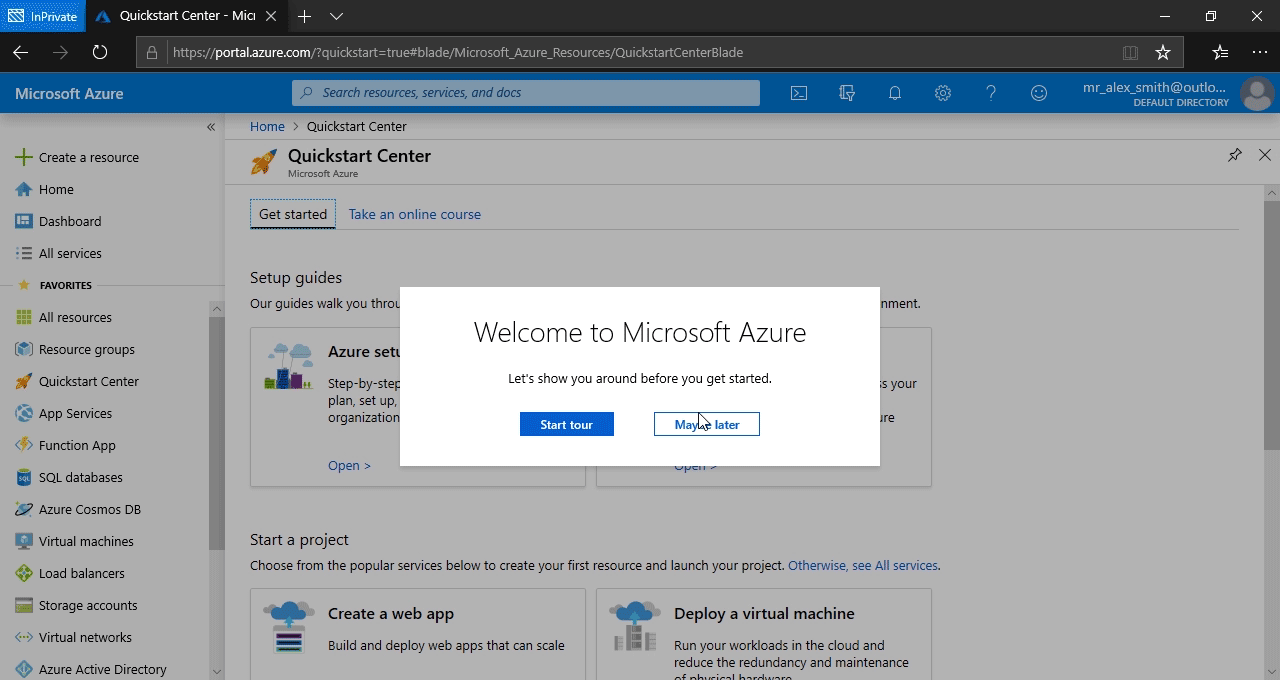Get Azure subscription
Click on the Watch video button to see the whole process described below.
To create Azure Subscription, please visit https://azure.microsoft.com/en-us/free/
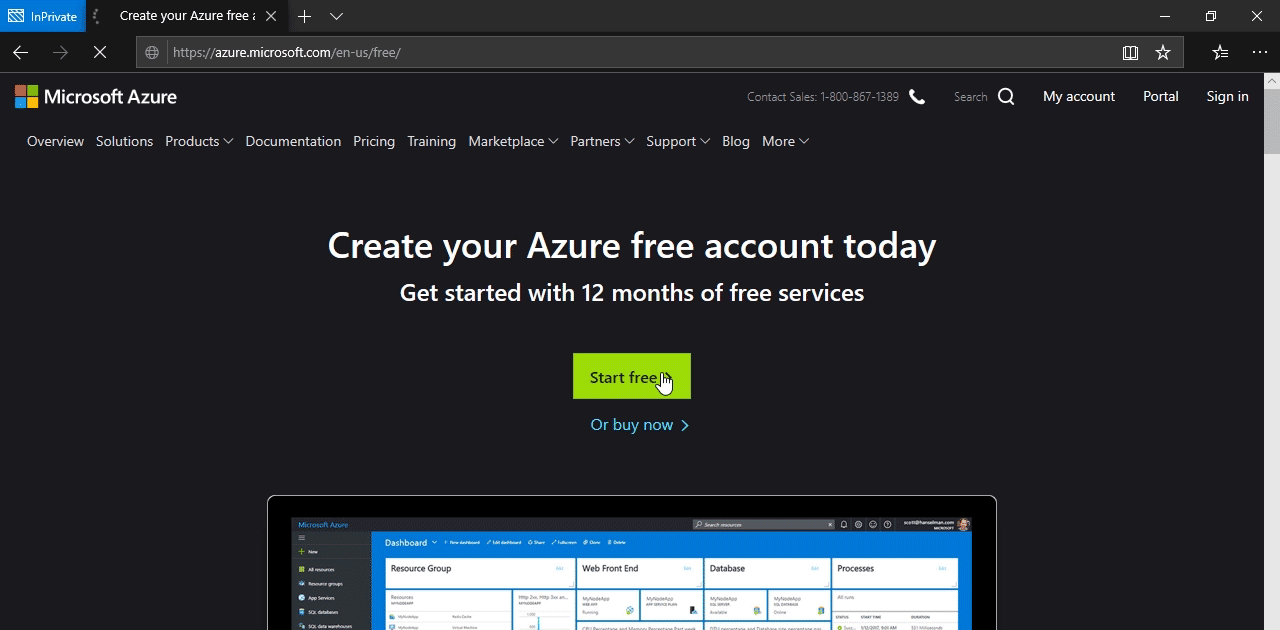
If you don’t have an Azure or Microsoft Live ID account, you will be prompted to create one.
After signing in, you will see an Azure registration form. Enter your contact info and verify it.
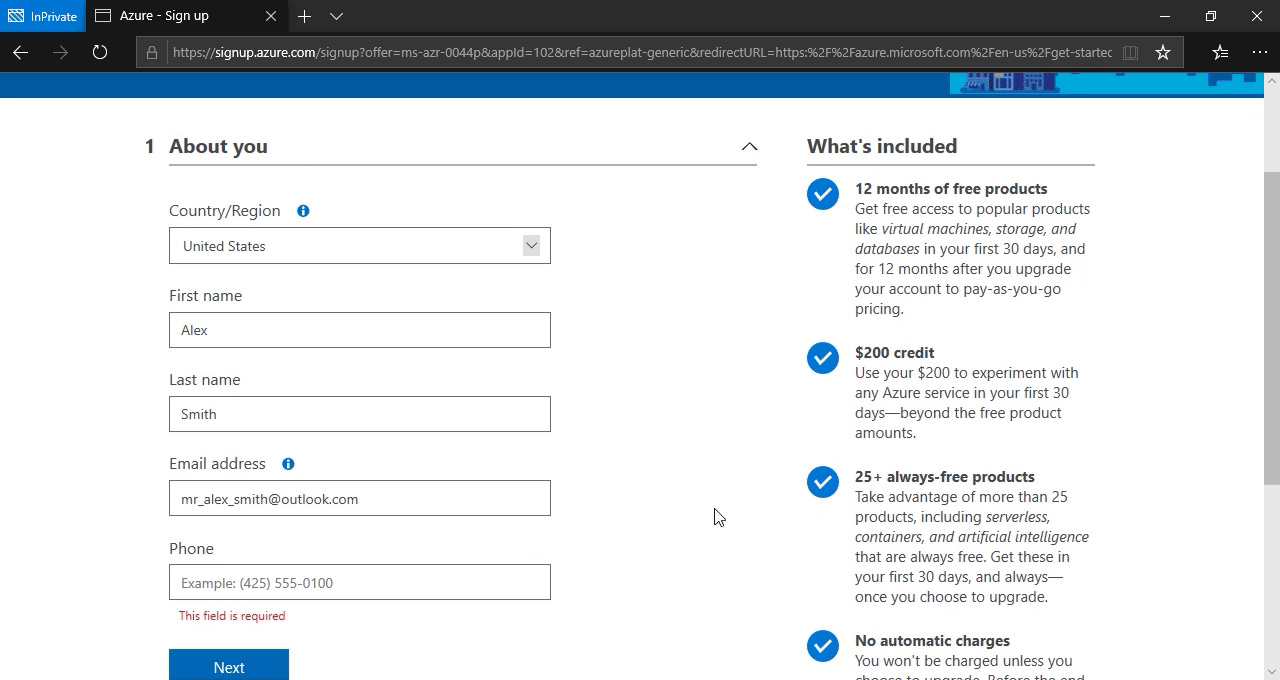
Add payment information.
Please Note: The first month is free. You will get free funds to deploy the StealthMail service and to use it for the whole month.
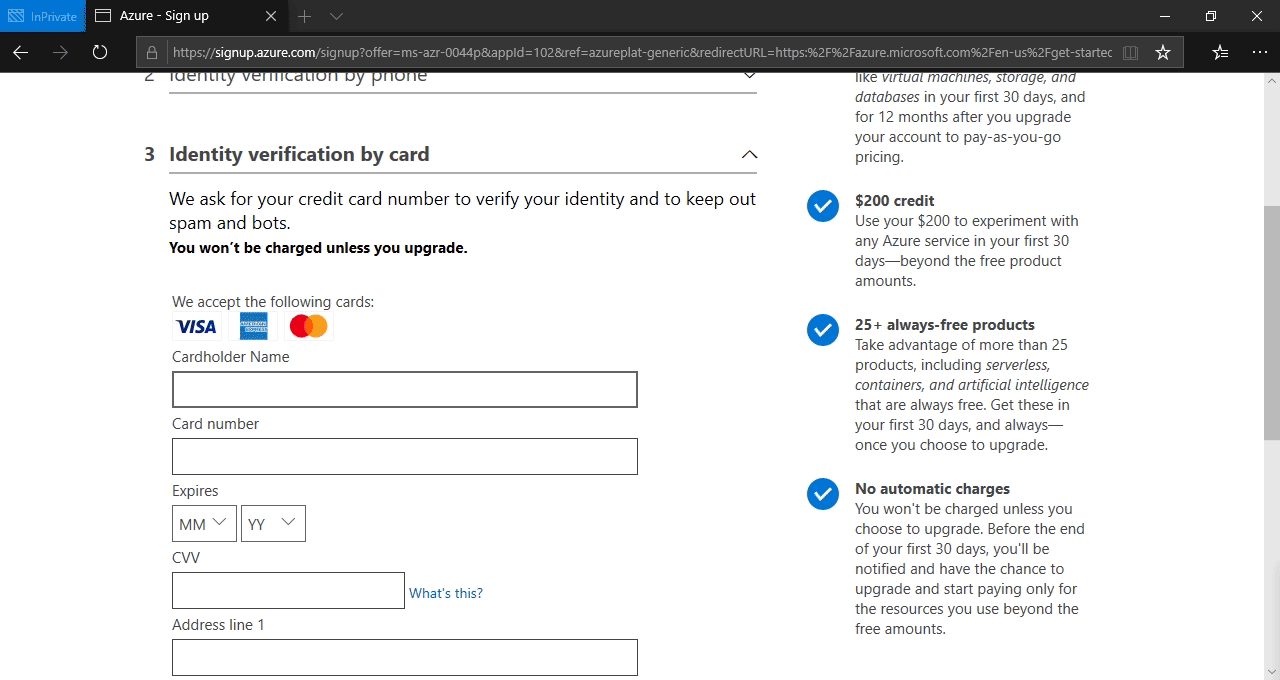
In the end, confirm your agreement with the subscription agreement, offer details, and privacy statement.
Then click on the Sign up button.
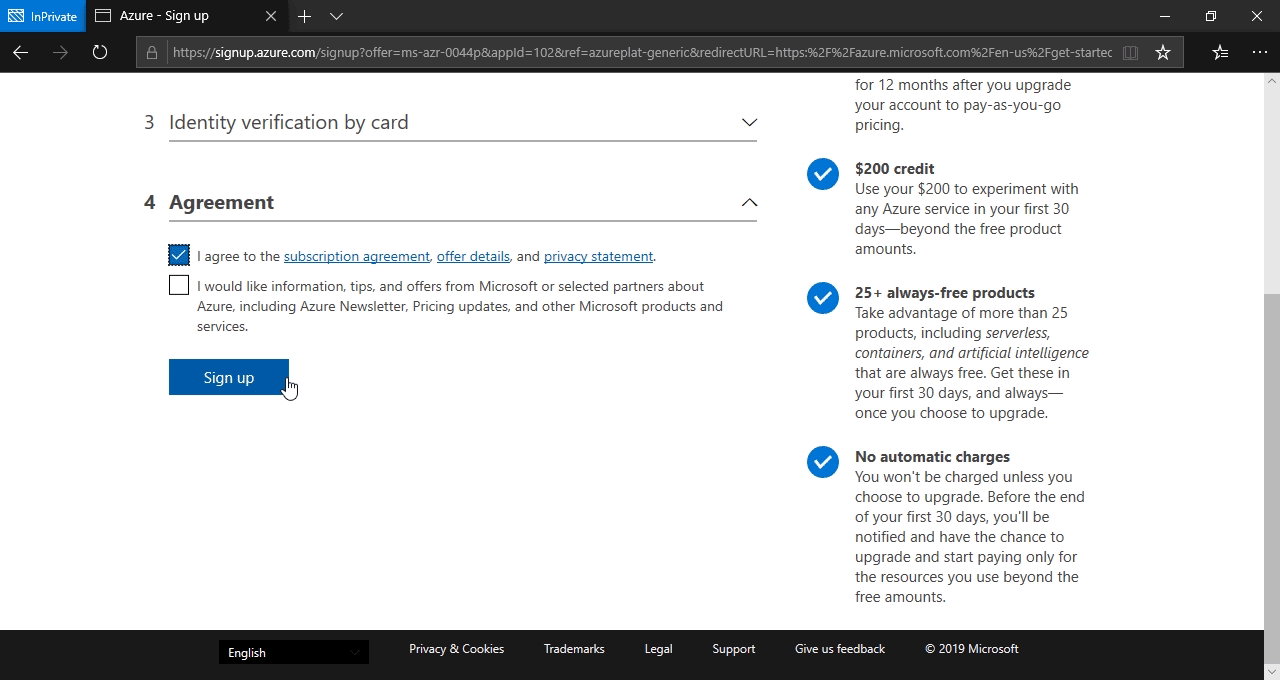
After confirming your subscription and information, you will be redirected to the Azure portal.
Now you have a fully functional Azure subscription. To deploy the StealthMail service you need to do a few things.