Adding Yahoo email account using IMAP /SMTP
If you cannot add your Yahoo email account to StealthMail application with a valid credentials you have guide to resolve this issue.
Sign in to your Yahoo account.
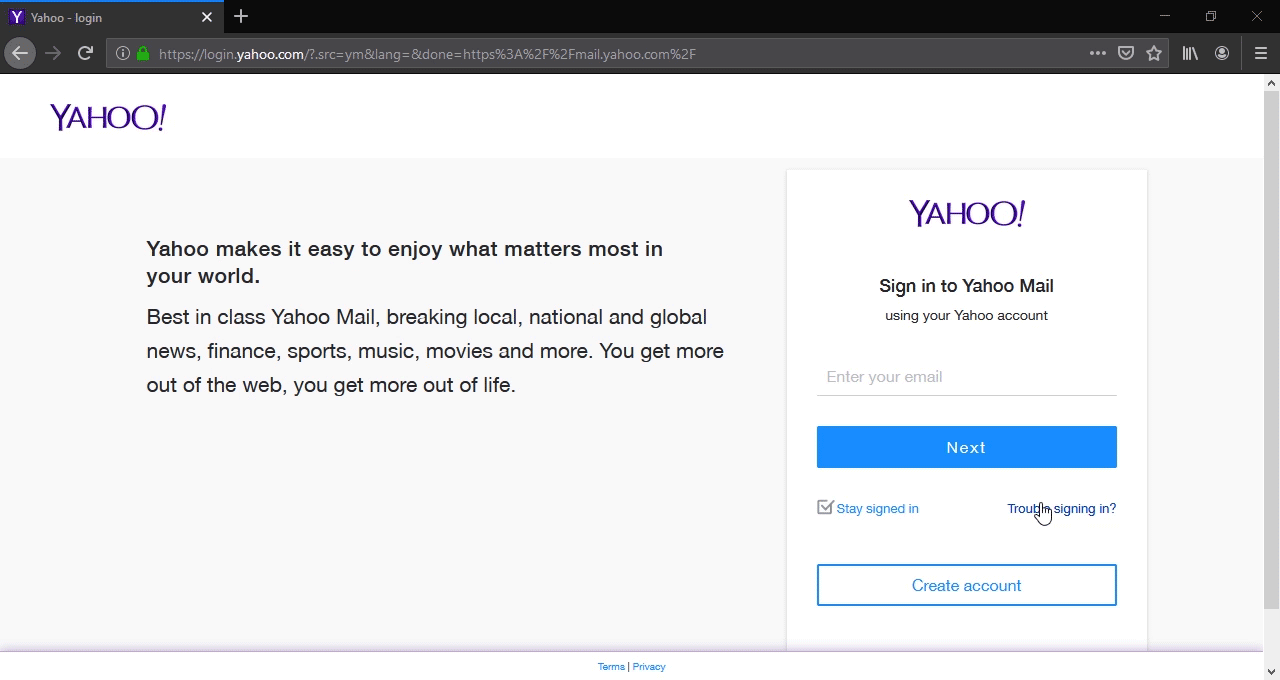
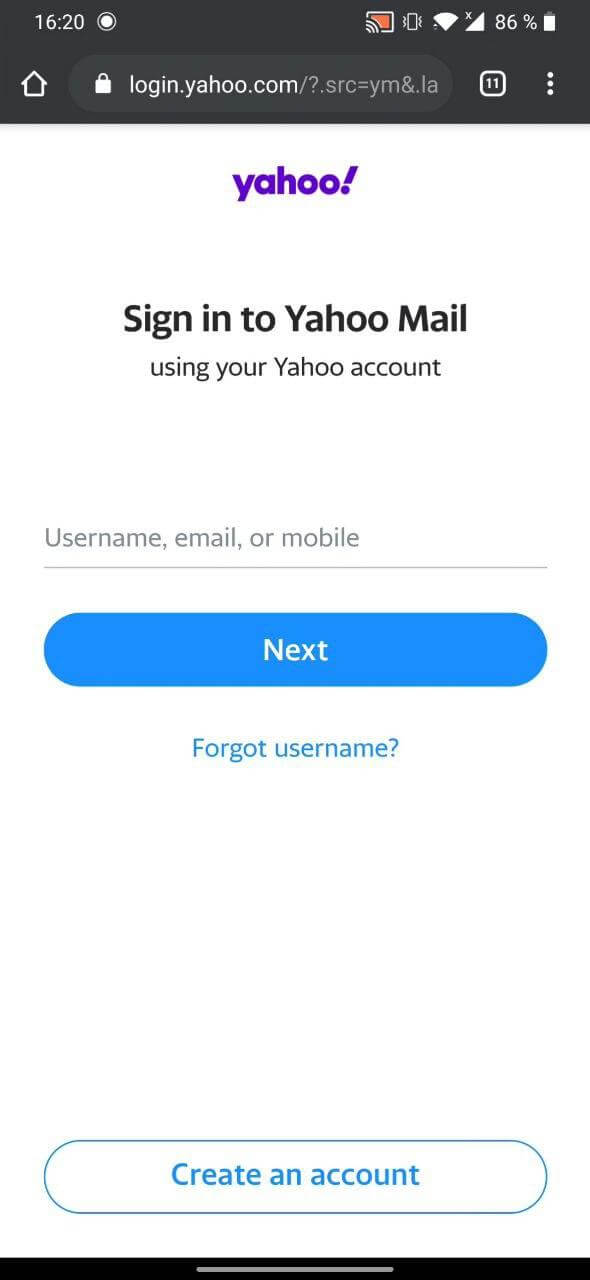
On the profile page pick Account Security tab.
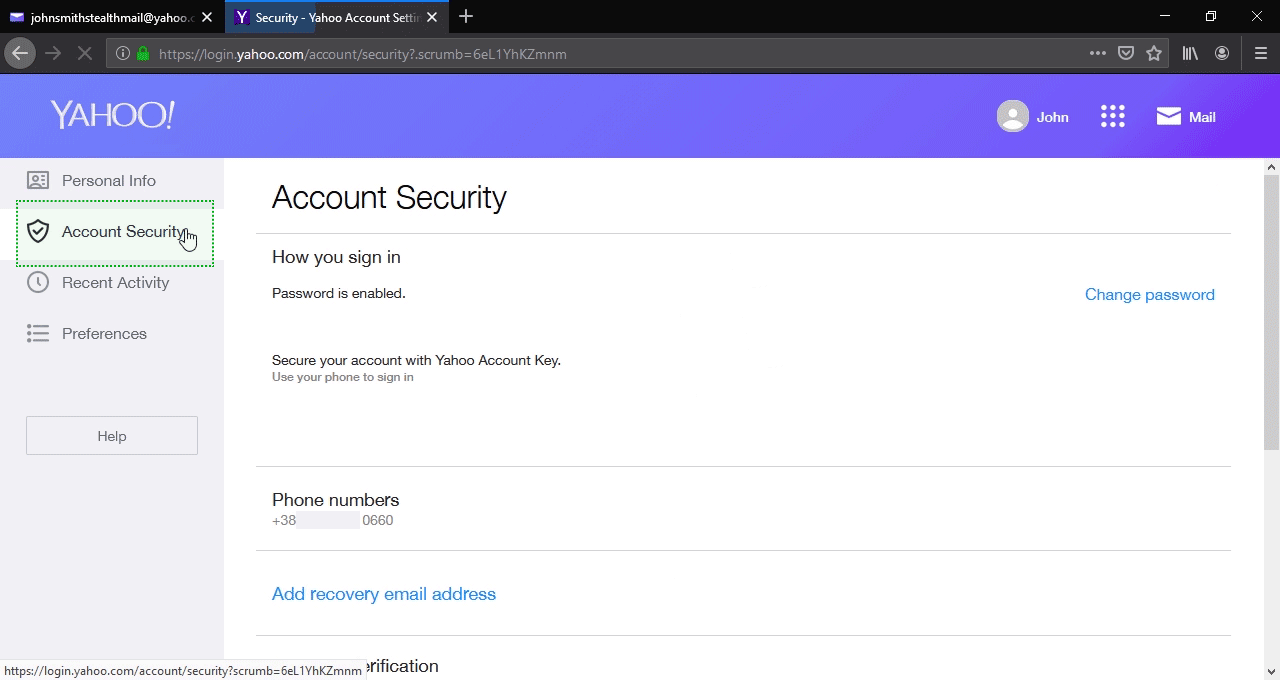
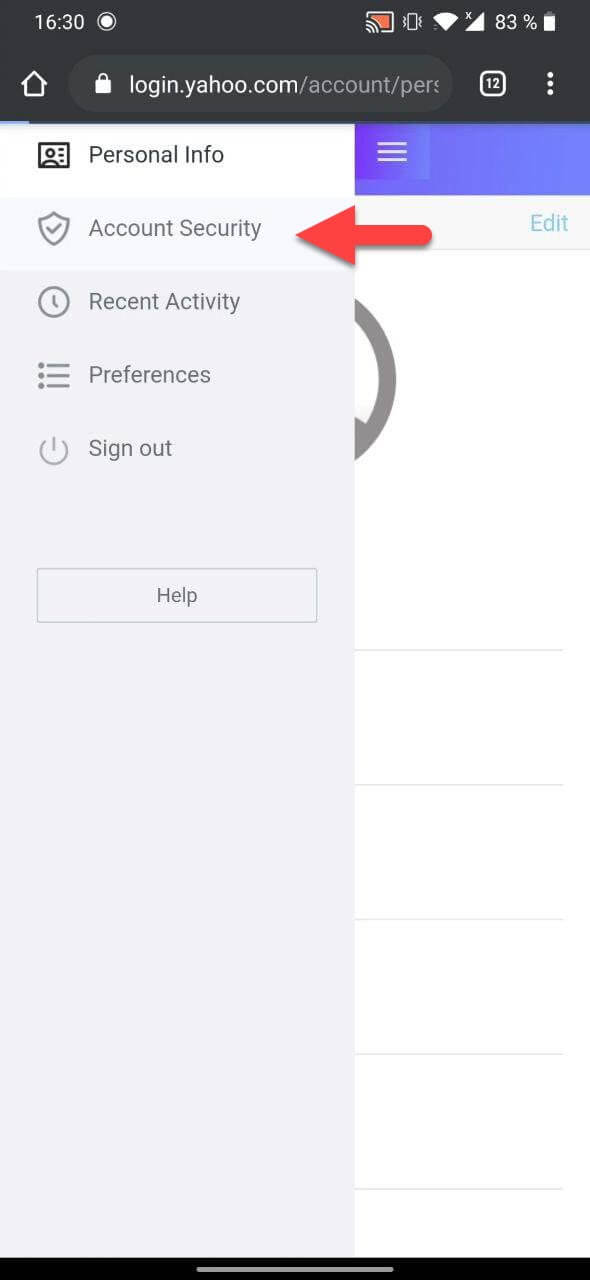
Scroll the page down and click on Generate app password.
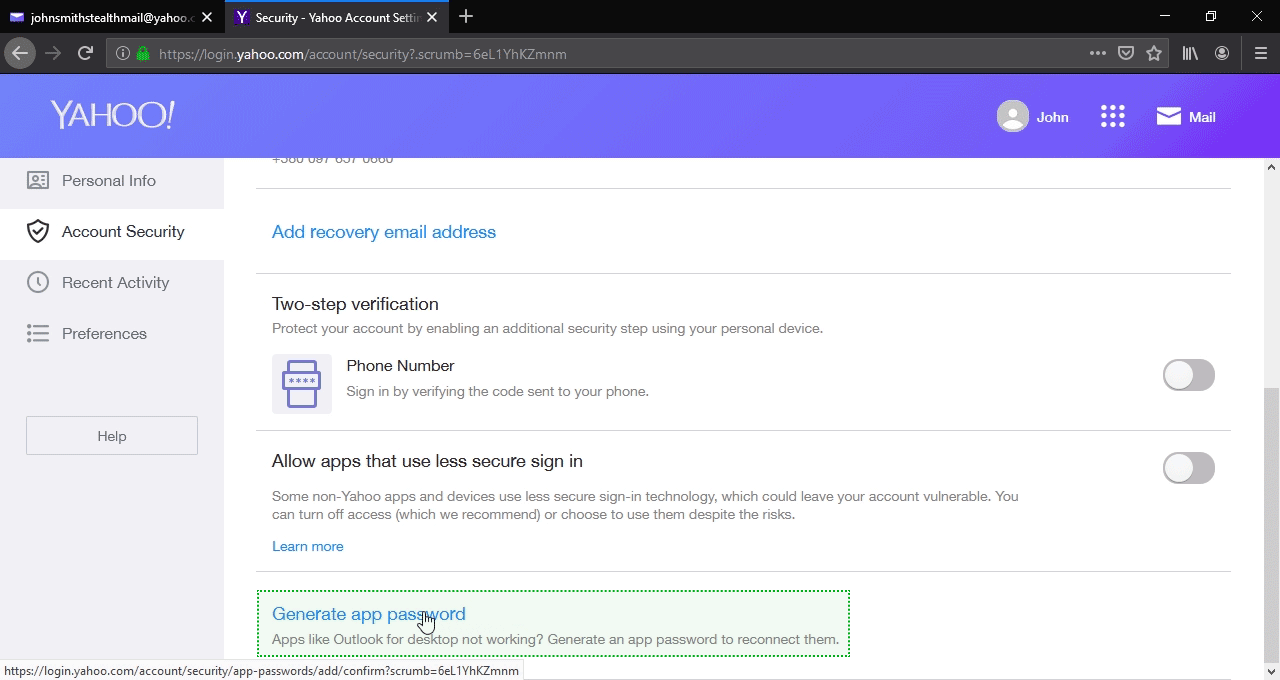
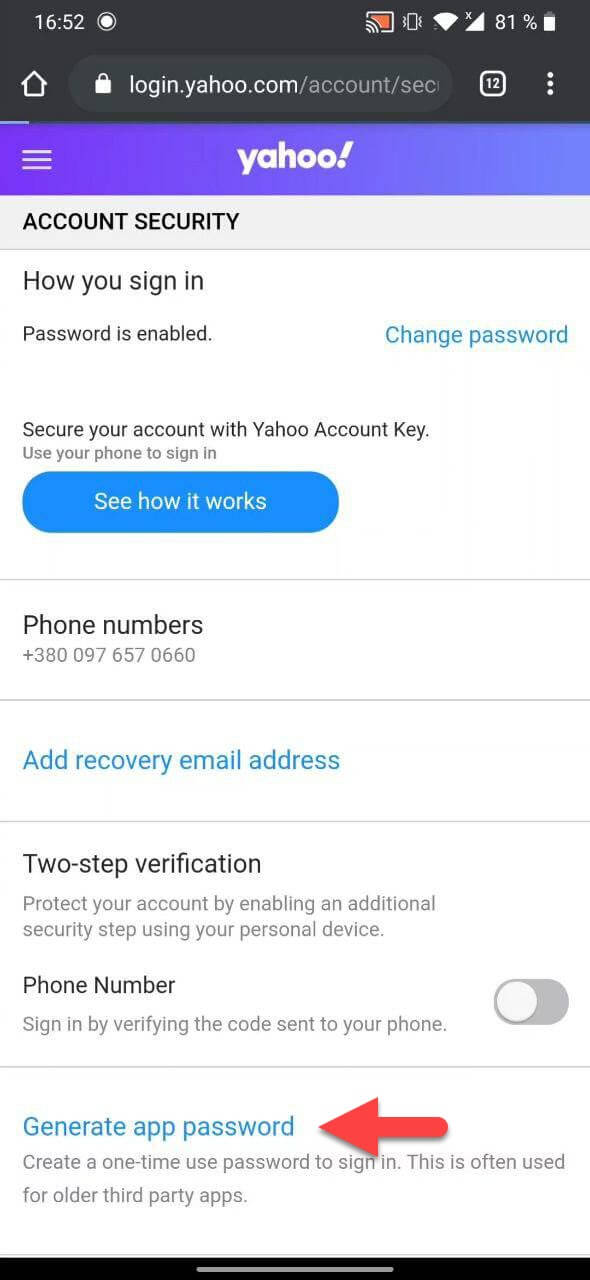
In the appeared dialog pick Other App.
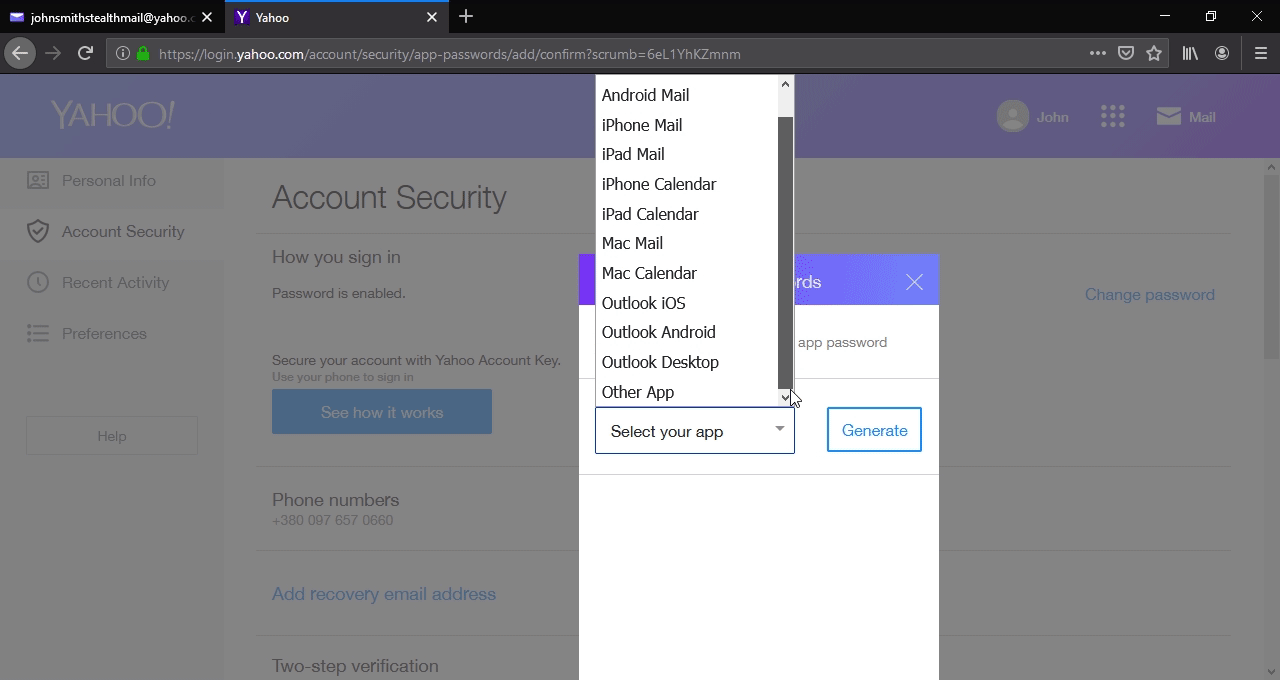
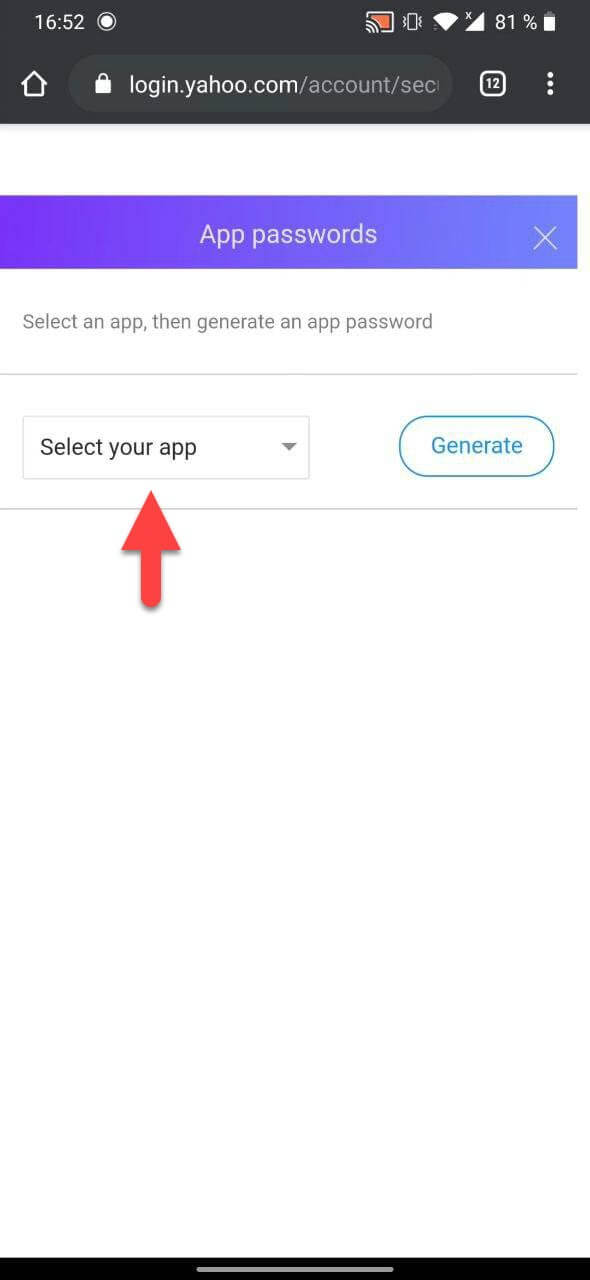
Enter StealthMail in the text input and press Generate button (you may enter any other application name).
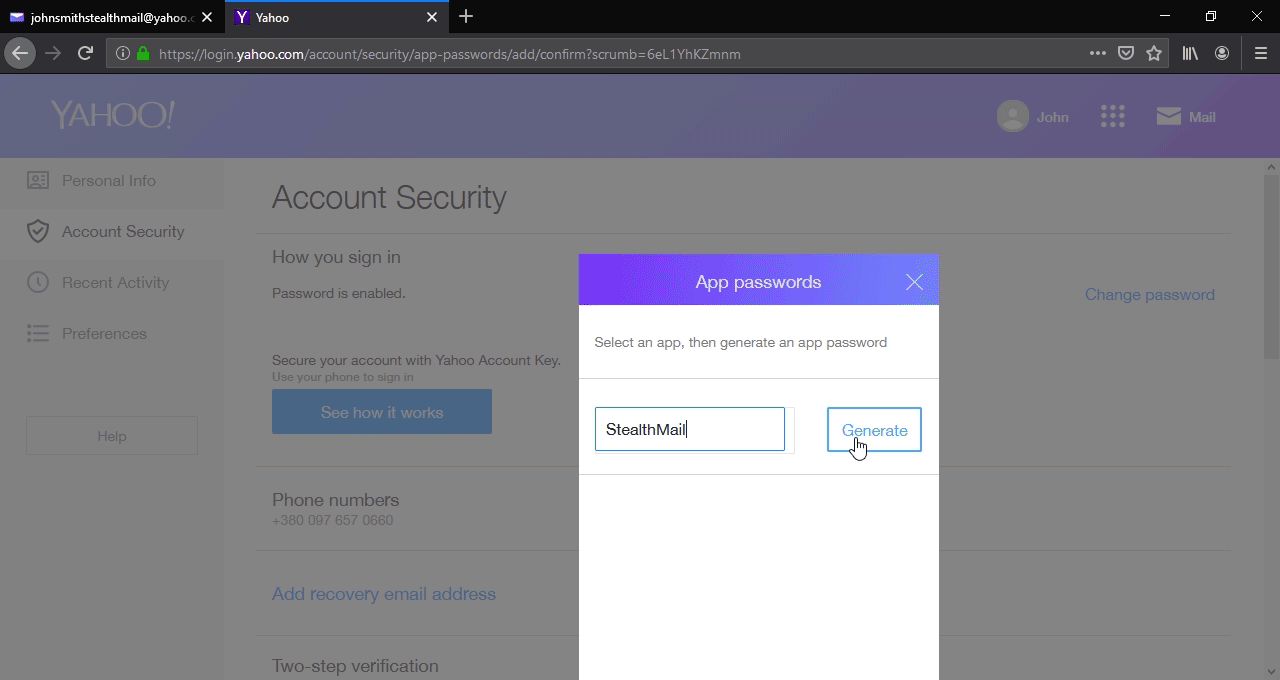
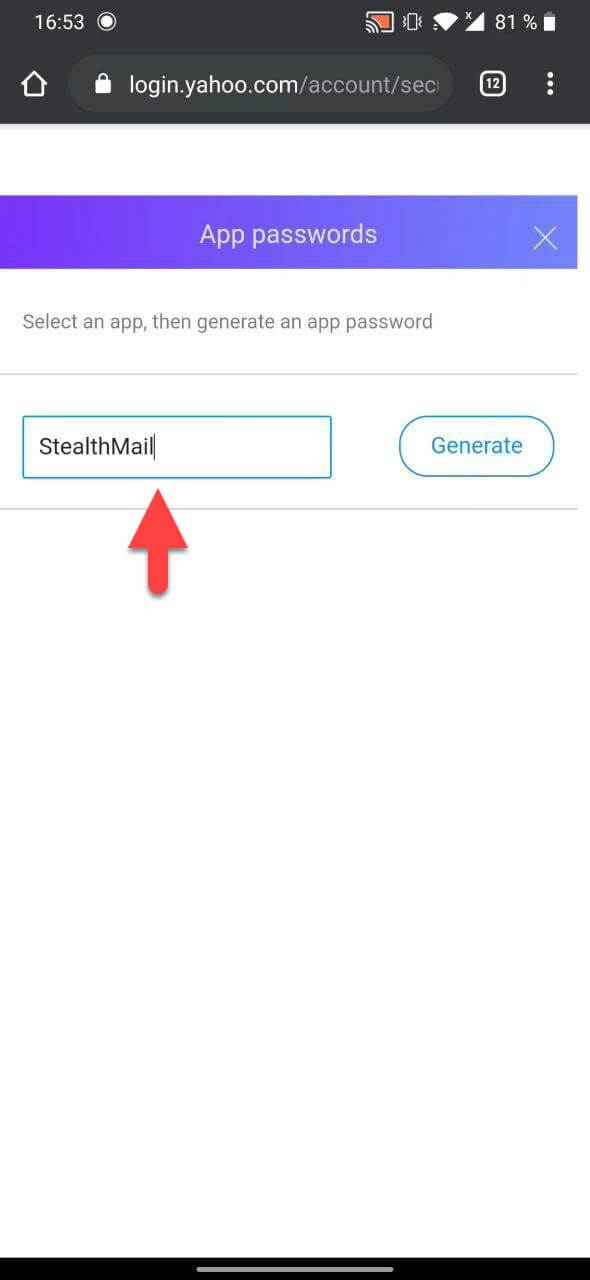
You will get a generated password. Copy and save it for later use.
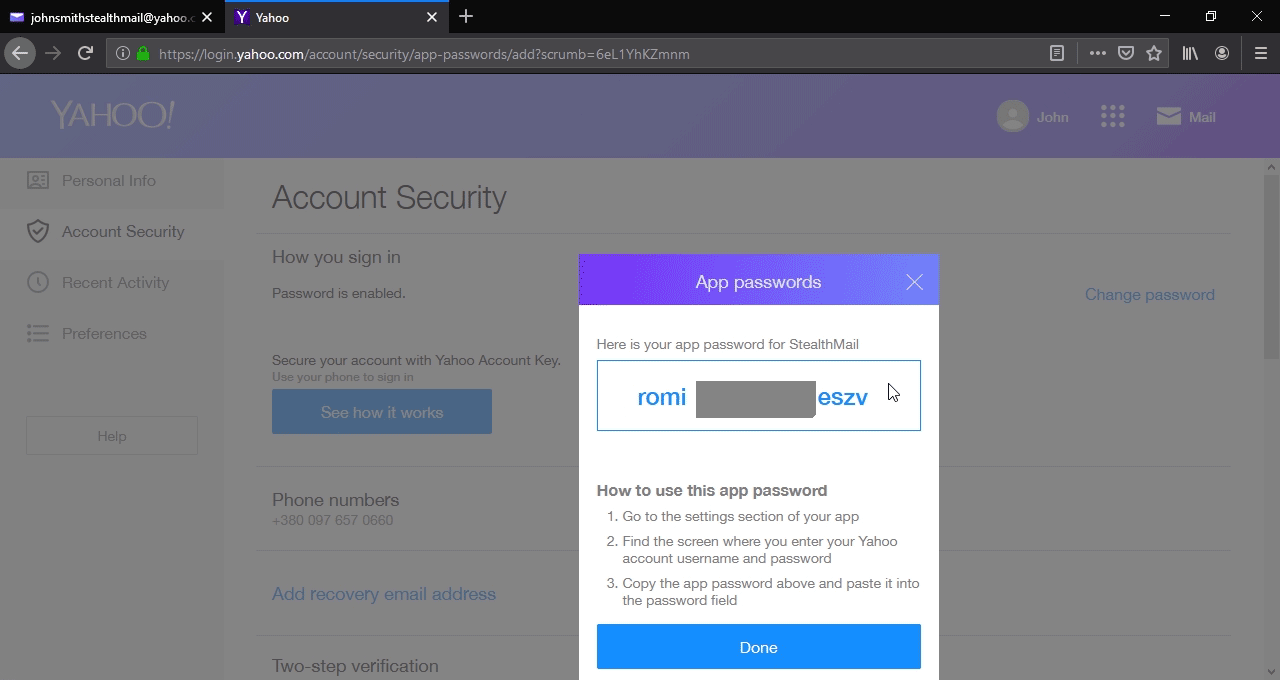
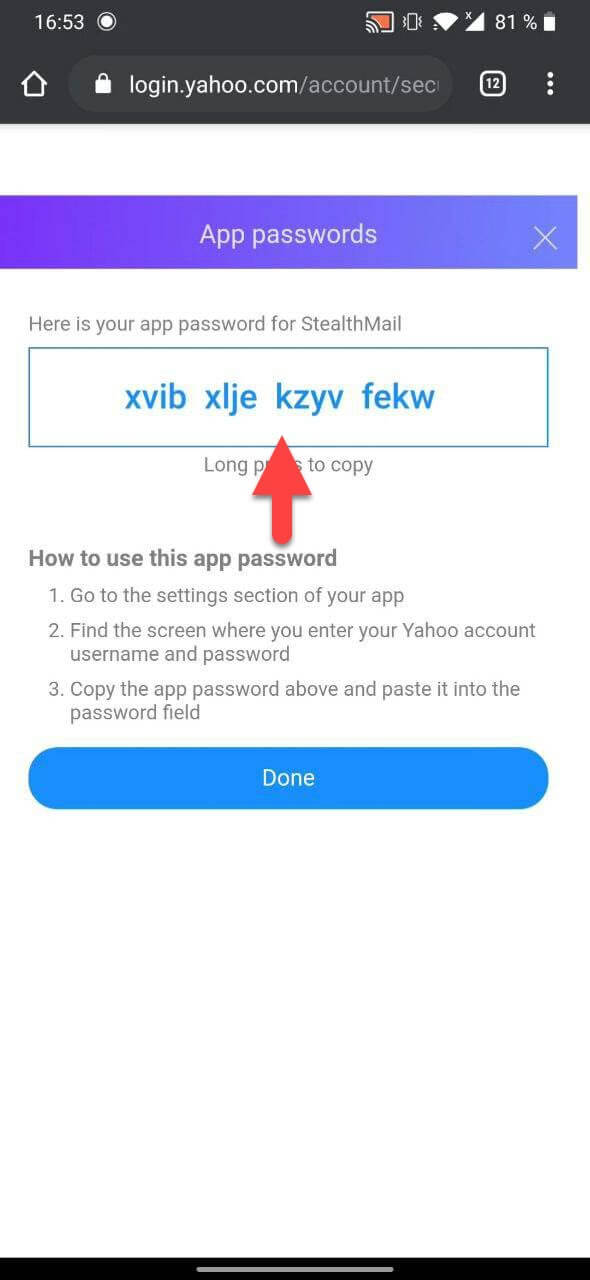
Enter your email account name and saved password.
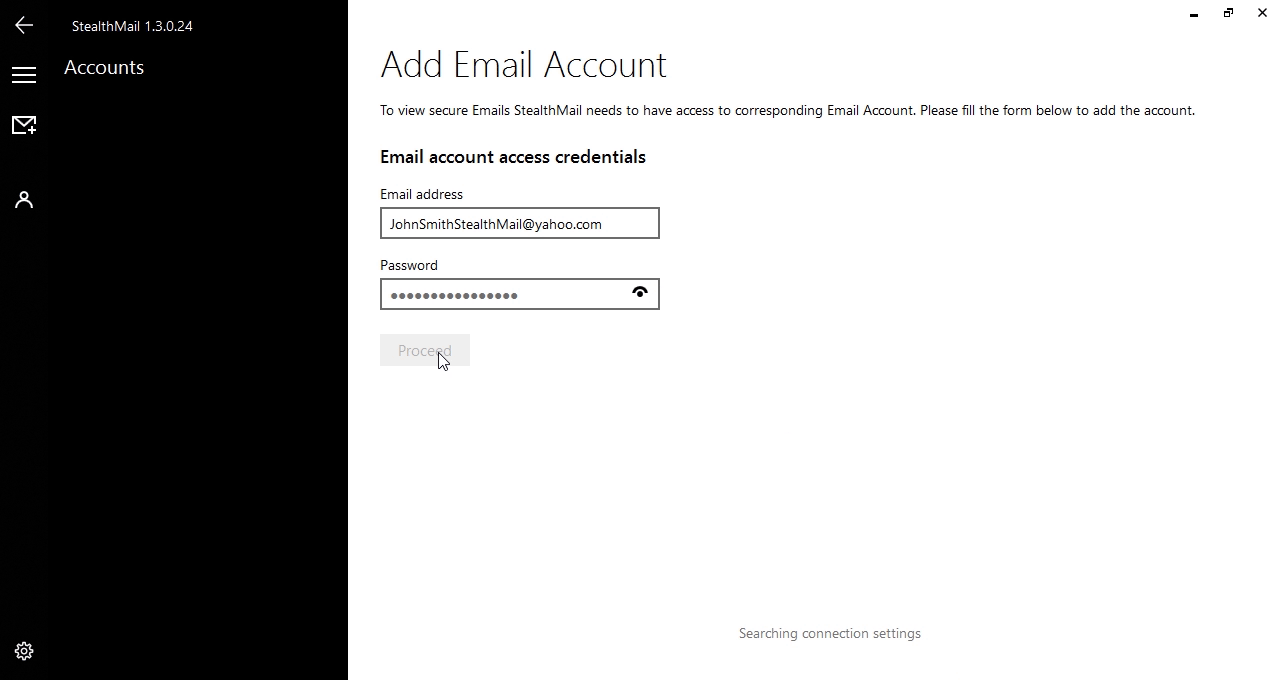
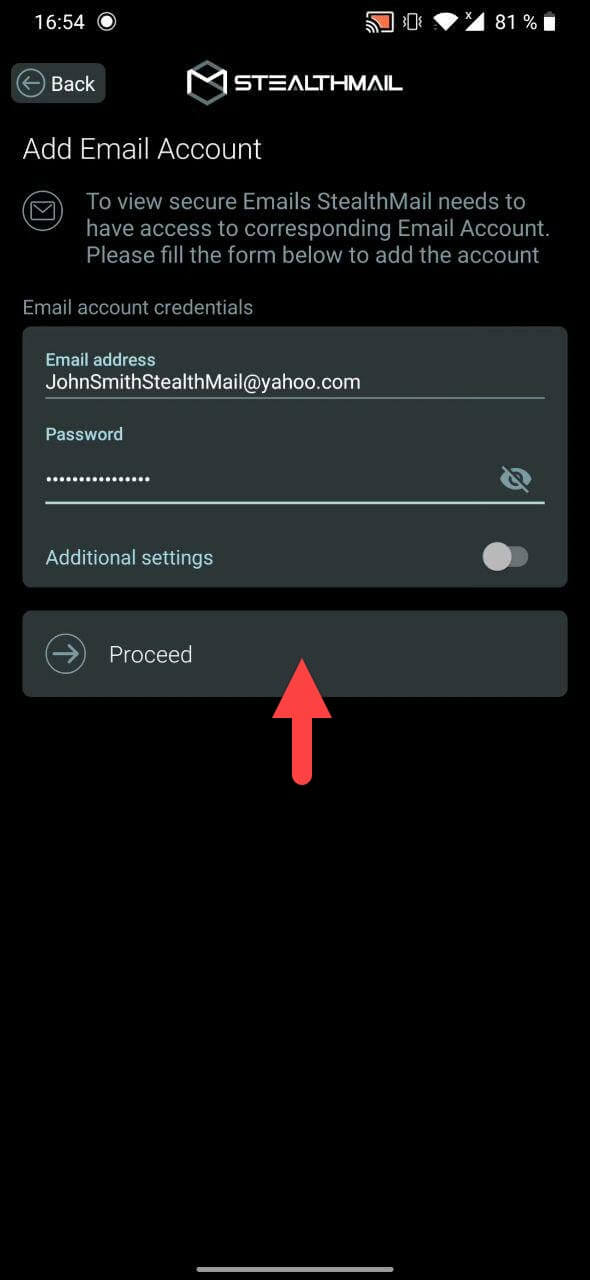
In a while your Email account should be successfully added.
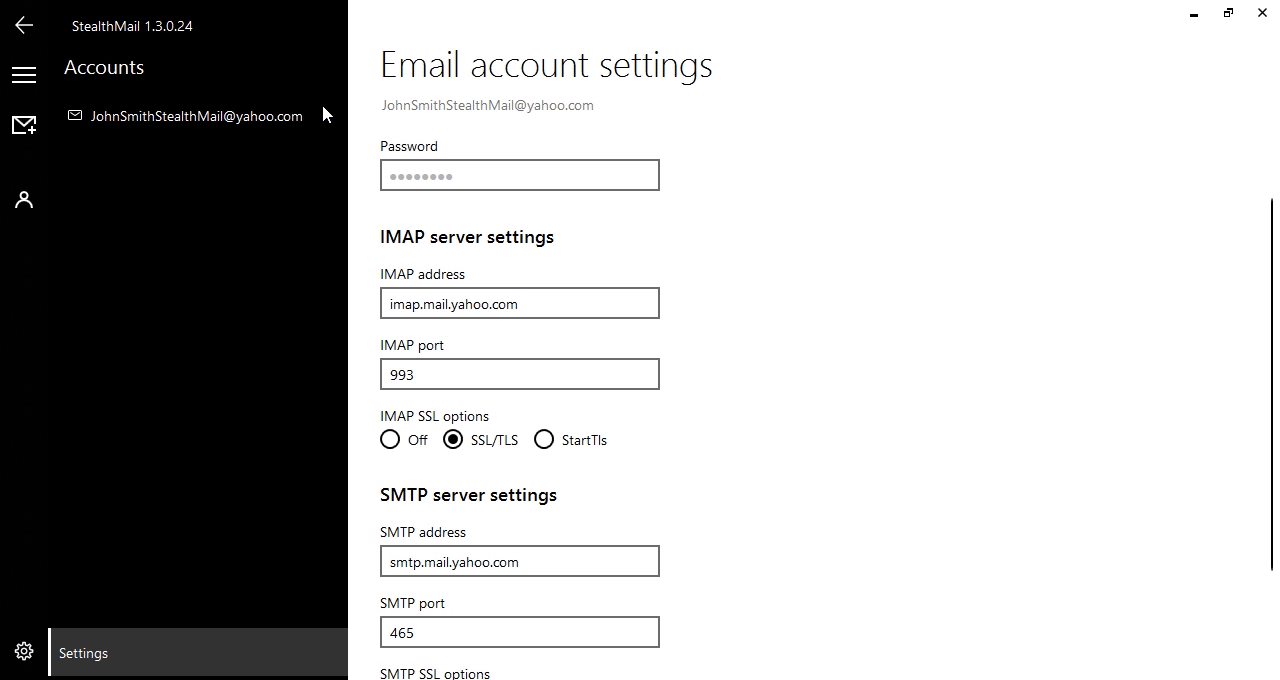
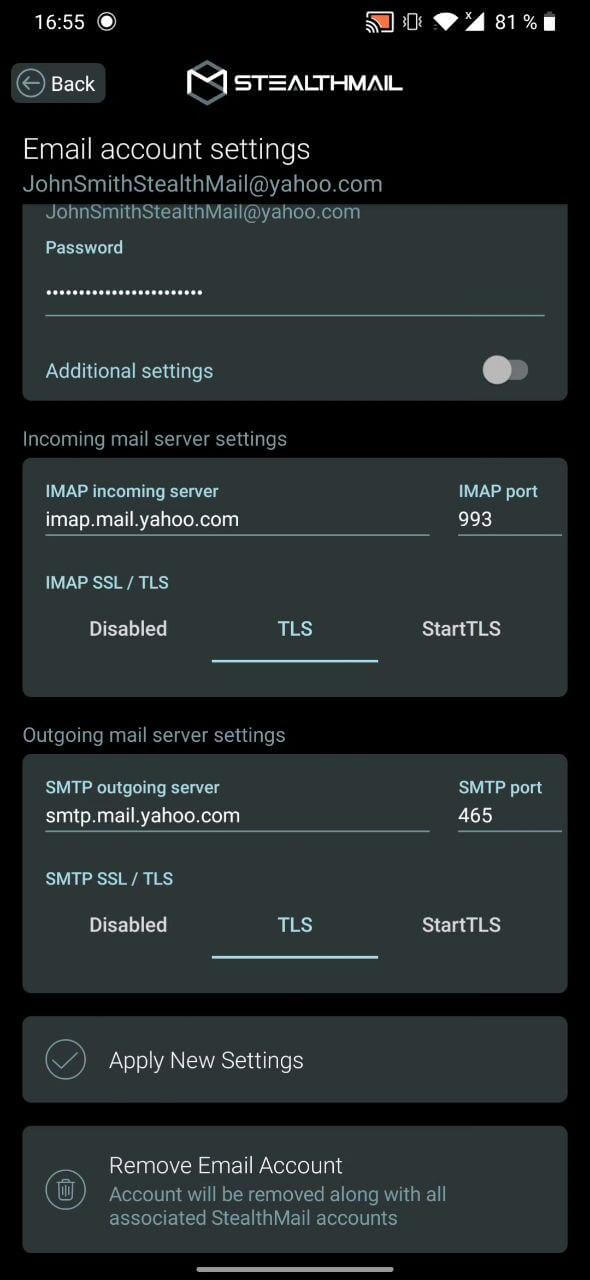
IMAP incoming server: imap.mail.yahoo.com
IMAP port: 993
IMAP SSL / TLS: TLS
SMTP outgoing server: smtp.mail.yahoo.com
SMTP port: 465
SMTP SSL / TLS: TLS
